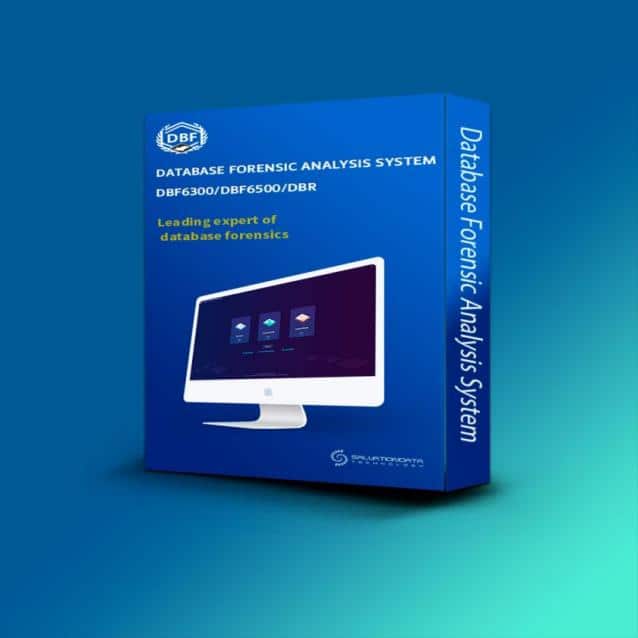Mastering MDF Files: Your Ultimate Guide to SQL Server Databases
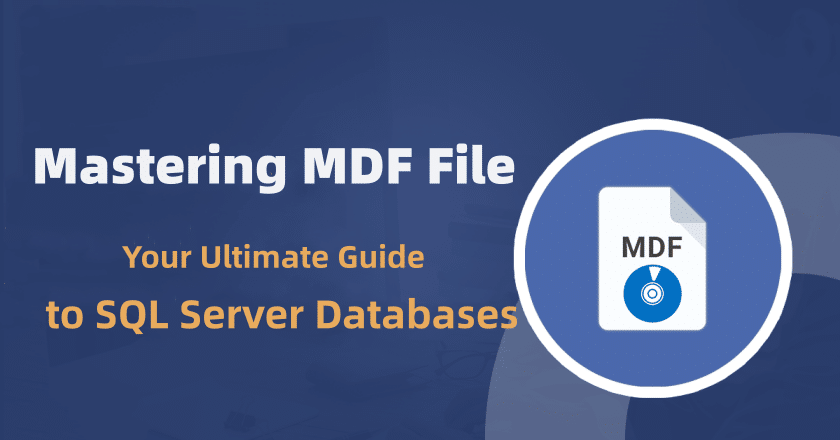
-
Content
- Overview
- Understanding MDF File Structure
- Importance of Decoding MDF Files
- Tools for Decoding MDF Files
- Step-by-Step Guide for Decoding and Recovering MDF Files
- Conclusion
-
Content
- Overview
- Understanding MDF File Structure
- Importance of Decoding MDF Files
- Tools for Decoding MDF Files
- Step-by-Step Guide for Decoding and Recovering MDF Files
- Conclusion
Overview
MDF files, an acronym for Measurement Data Format, are a primary component in the realm of SQL Server databases. These files are fundamental in storing the actual data of a database. As the backbone of SQL Server, an MDF file is the default file extension used by Microsoft SQL Server for its primary data files. The significance of MDF files in SQL Server databases is paramount, as they contain the schema and data that define the database’s core structure and contents.
All of your data is essentially stored in an MDF file. Tables, views, stored procedures, and other crucial database components are all included. MDF files are unique because of their stability and dependability in effectively handling massive amounts of data. They are essential to SQL Server environments’ data storage because they provide data security and integrity.
MDF files are also essential for database maintenance and recovery. These files play a key role in getting the database back to its original condition in the case of system failures or data corruption. They are an essential tool in database management because of their structure, which makes it possible to implement efficient data recovery solutions.
To open MDF file formats and access their contents, database professionals often rely on an MDF file opener. This tool is crucial for anyone dealing with SQL Server databases, particularly in understanding their role in data storage, recovery, and overall database integrity, thus making them a cornerstone in the world of digital data management and forensics.
Understanding MDF File Structure
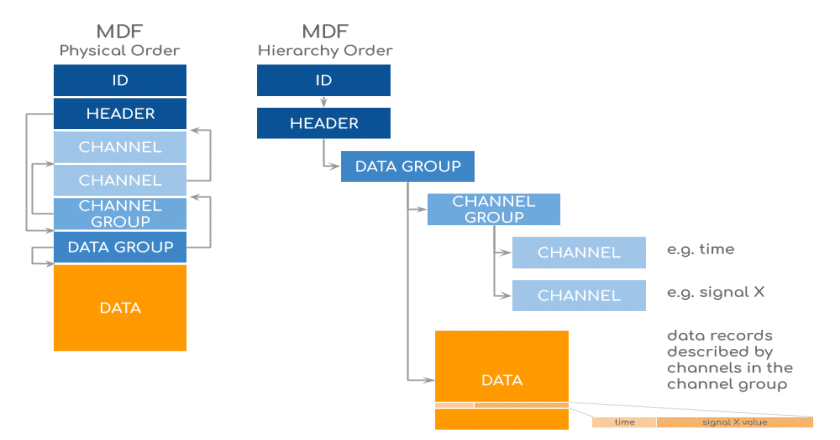
At the heart of an MDF file lies the database header, which contains critical metadata about the file, including its size, version, and creation date. This header acts as a guide, directing SQL Server in how to read and interpret the rest of the file. Following the header, the file is segmented into a series of data pages, each typically 8KB in size. These pages are the fundamental units of data storage in SQL Server databases and are methodically organized to optimize performance and data integrity.
Each MDF data page has row offsets, data rows, and a header. The page header contains information about the page, such as available rows and empty space. Real data is tabulated in data rows. The row offset array shows the data page’s row starting location, making it easy to retrieve rows.
Another vital component of an MDF file is the transaction log, which records all the modifications made to the data. This log plays a pivotal role in ensuring data consistency and is essential for MDF recovery and SQL server transaction management. It allows for the restoration of the database to a specific point in time, thereby safeguarding against data loss.
An additional important component of MDF files is indexing. Because they enable faster data retrieval, indexes enhance query performance. In huge databases, where it would be wasteful to search through every data row, they are very helpful.
In summary, the internal structure of an MDF file is a testament to sophisticated engineering. It comprises a header, data pages, transaction logs, and indexes, each playing a crucial role in maintaining the database’s efficiency, integrity, and reliability. Understanding this structure is vital for anyone involved in database forensics, SQL database recovery, and effective management of SQL Server databases.
Importance of Decoding MDF Files
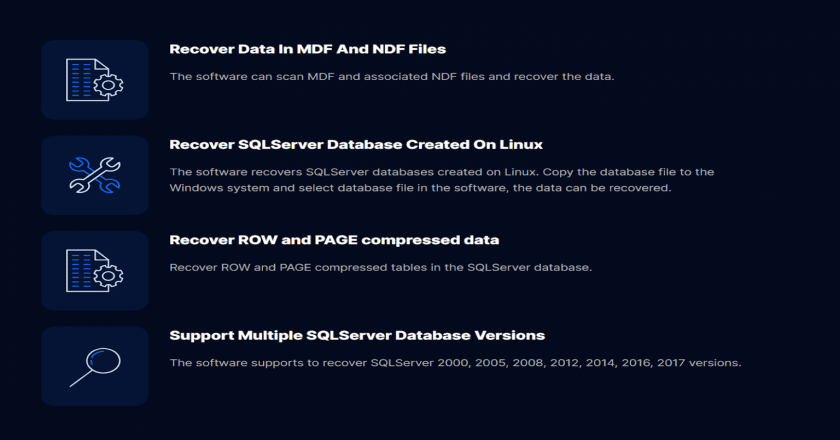
The first step in the process of MDF recovery is decoding MDF files. Deciphering and analysing these files may be the difference between losing important data and successfully recovering it in cases when databases become corrupted or unusable. Information that could otherwise be lost can be recovered by professionals who are familiar with the structure of MDF files and can browse to particular data pages.
Database administrators may learn about the storage, retrieval, and management of data inside SQL Server by studying SQL Server Data File Anatomy, which requires decoding MDF files. The ability to identify inefficiencies and possible enhancements to data storage and retrieval procedures is a priceless asset when it comes to optimising database performance.
In the realm of digital forensics and security, the ability to decode MDF files is equally important. It allows forensic experts to extract and analyze data from SQL Server databases, which can be critical in legal cases and security breach investigations. Through decoding, patterns of data access and modifications can be traced, aiding in identifying unauthorized or suspicious activities within the database.
also, understanding the anatomy of MDF files is essential for effective SQL database recovery and SQL server transaction management. By decoding these files, administrators can ensure transactional consistency and integrity, especially in complex systems where transactions are numerous and continuous.
Database migration and upgrade situations further highlight the need of decoding MDF files. Data integrity is preserved during database migrations, SQL Server version upgrades, and other processes by decoding MDF files.
MDF file decoding is crucial for SQL Server databases. MDF recovery, database speed optimisation, digital forensics, security, and transaction management depend on it. Administrators and maintainers of databases must decipher SQL Server data files.
Tools for Decoding MDF Files
In order to manage and analyse SQL Server databases, decoding MDF files is essential. For this purpose, a number of tools have been created, each with special characteristics and powers. These technologies not only make decoding MDF files easier, but they also improve database administration, forensic investigation, and data recovery.
dbForge SQL Decryptor
This tool decrypts SQL Server views, triggers, functions, and procedures. It makes encrypted database elements easier to access and edit. Database administrators may protect SQL Server databases using dbForge SQL Decryptor, which has an easy interface for accessing encrypted sections. Streamlining database object management and updating ensures smooth database operations. Contact to apply a Free Trial now!
DBF Database Forensics
This all-inclusive application, which is a part of SalvationDATA Database Forensics series, is designed to address issues with damaged, fragmented, or destroyed database files. It bypasses restrictions like limited application system accesses and fake file systems. Its notable attributes consist of:
- Multiple Analysis Functions: Enabling in-depth insights into database activity, these features include keyword search, filtering, statistics, SQL statement queries, and visual connection analysis.
- Unrestricted Accessibility: Data analysis and recovery are made simpler by the tool’s password-free access to database files.
- Advanced Recovery Capabilities: Normal, erased, and damaged database file extraction and recovery are supported.
- Patented File Carving Technology: This special capability enables fragmented database files to be directly extracted from, analysed, and reorganised.
- Forensic Reports Generation: The software can produce forensic reports in CSV and SQL forms, which are necessary for legal and investigative needs..
- Simplicity and Efficiency: This useful application for digital forensics has an intuitive interface for keyword searches and automated report preparation.
Nvidia Virtual GPU
Nvidia’s Virtual GPU technology may greatly improve database server performance even if it isn’t a direct tool for decoding MDF files, particularly in settings where extensive data processing and analysis are needed. Decoding and analysing MDF files becomes more efficient as a result of its ability to speed up visual and computational activities.
asammdf
This Python module is intended to read, write, and change files in the Measurement Data Format (MDF). In engineering applications, it is very helpful for data processing and analysis. Large MDF files can be handled by asammdf, which makes it a useful tool in scenarios where databases have a lot of data. Click here to Update your software!
MATLAB
Data analysis and visualisation are two common uses for MATLAB, an interactive language and high-level environment. Although MATLAB isn’t designed expressly for MDF recovery, its robust data processing features make it a useful tool for evaluating and displaying information taken from SQL Server databases.
In summary, these software provide a range of functionality for decrypting MDF files, from simple data restoration and decryption to complex data analysis and visualisation. Each programme offers a distinct set of advantages that cover different aspects of database management and forensic investigation. When combined, these tools—be they from asammdf for data manipulation, MATLAB for visualisation, Nvidia for GPU acceleration, DBF Database Forensics for broad analytical functionality, or dbForge SQL Decryptor for decryption improve the effectiveness and efficiency of dealing with SQL Server databases. Their exceptional practicality and knowledge make them helpful in the domains of database administration, digital forensics, and data recovery. DBF Database Forensics stands out among the several solutions available for deciphering MDF files. As a sophisticated digital forensics tool, it’s engineered to excel in situations where a SQL Server database is in recovery. Its advanced capabilities allow for thorough analysis and recovery of MDF files, ensuring that critical data is not lost and maintaining the integrity of the SQL Server databases.
Step-by-Step Guide for Decoding and Recovering MDF Files
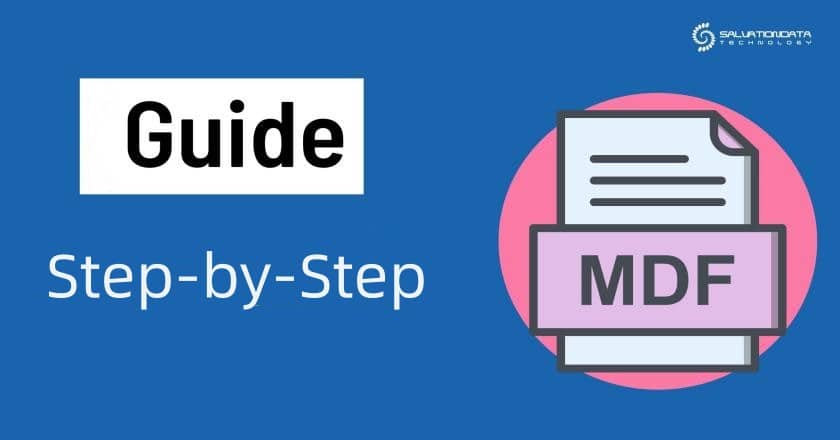
- Initiating DBF Database Forensics: Start by opening the DBF Database Forensic Analysis system. Once opened, click on “Create” to establish a new case. This step involves inputting basic information about the case, setting the stage for a detailed analysis.
- Selecting the Database File: In the next step, you’ll need to locate and select the database file of SQL Server in “mdf” format. This is the file you intend to recover and decode. The selection process is straightforward and is designed to be user-friendly, even for those with limited technical expertise.
- Viewing Recovery Results: After the file selection, the system will process the MDF file. You can then view the record recovery results for each table within the database. This feature is particularly useful in assessing the extent of recovery and understanding the data structure.
- Exporting Recovered Records: Finally, you can export all recovered records to your local computer in “CSV” format. This step is crucial as it allows you to save the recovered data in a widely used and accessible format, making further analysis or reporting much easier.
This guide, centered around the use of DBF Database Forensics, demonstrates a streamlined and efficient approach for MDF recovery. It’s a process that underscores the importance of specialized tools in managing and salvaging critical data from SQL Server databases. For more detailed information and technical tips on SQL database recovery, you can refer to resources provided by SalvationDATA at their official website and knowledge base.
Conclusion
To sum up, knowledge of MDF files and its efficient management are critical when working with SQL Server databases. MDF files are essential for maintaining database security, integrity, and recovery due to their complex structure and the need of decoding them. This thorough tutorial has emphasised the significance of MDF files, expounded upon their internal organisation, and clarified the pivotal function of decoding in data recovery and maintenance.
A thorough understanding of the resources available for handling these important files has been made possible by investigating programmes for decrypting MDF files, such as dbForge SQL Decryptor and DBF Database Forensics. The productivity of managing SQL Server databases is improved by these tools, which also make the decryption and recovery processes simpler.
The detailed tutorial on using DBF Database Forensics has also offered a useful method for decoding and retrieving MDF files, highlighting how simple it is to handle this difficult undertaking when equipped with the appropriate resources.
MDF files provide the fundamental components of data administration, storage, and recovery, and are therefore the cornerstone of SQL Server databases. Forensic analysts, database administrators, and data recovery specialists may all benefit greatly from the knowledge and resources included in this article. Knowing how to handle MDF files is becoming more and more important as technology advances, as it always does in the field of digital data management.