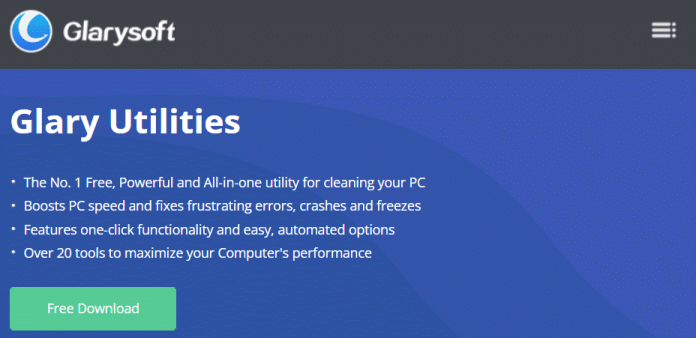Recuva vs. Glarysoft: Which One is the Best Deleted Video Recovery Software?

-
Content
- Overview
- Features of Recuva and Glarysoft
- Comparison between Recuva and Glarysoft
- Disadvantages of Recuva and Glarysoft
- VIP 2.0 – Alternative for Glarysoft & Recuva
- Conclusion
-
Content
- Overview
- Features of Recuva and Glarysoft
- Comparison between Recuva and Glarysoft
- Disadvantages of Recuva and Glarysoft
- VIP 2.0 – Alternative for Glarysoft & Recuva
- Conclusion
Overview
In the modern age of technology, videos have become a priceless medium for capturing special moments, personal projects, and professional endeavors, especially in the filed of video evidence. However, a momentary lapse of judgment or accidental deletion can leave you reeling from the loss of your precious videos. Luckily, video recovery software like Recuva and Glarysoft are designed to salvage your deleted videos.
Recuva, a prominent video forensics tool, stands out for its user-friendly interface and powerful functionality. Tailored to recover a variety of file types, including videos, Recuva employs advanced algorithms to scan storage devices for traces of deleted files. This software’s prowess extends to the retrieval of videos that might otherwise be deemed irretrievable. Glarysoft positions itself as a comprehensive software suite, with its data recovery module addressing the critical need for file retrieval. While not exclusively designed for deleted video recovery, Glarysoft’s data recovery component is adept at rescuing deleted videos from the clutches of oblivion.
To help you make an informed decision, let’s dive into a detailed comparison of these two exceptional programs.
Features of Recuva and Glarysoft
1. Key Features of Recuva:
- File Recovery: Recuva specializes in recovering a wide range of deleted files, including documents, photos, videos, music, and more.
- Deep Scan Technology: Recuva’s advanced deep scan option thoroughly searches for deleted files, even in the underlying file structure, increasing the chances of successful recovery.
- Quick-Start Wizard: Recuva provides a user-friendly wizard that guides users through the recovery process, making it easy for beginners to quickly retrieve their lost files.
- Secure File Deletion: With Recuva’s secure file deletion feature, users can permanently erase files, ensuring they can’t be recovered by any means.
- Portable Version: Recuva offers a portable version that can be run directly from a USB drive, allowing users to recover dataon different computers without installation.
- File Preview: Before recovering files, Recuva lets users preview them, making it easier to identify and select the necessary files for restoration.
- Filtering and Sorting Options: Recuva allows users to filter and sort recovered files by name, size, modification date, and other properties for easier organization.Contact to apply for a Free Trial now!
2. Key Features of Glarysoft:
- Glarysoft tool which is also free, a good and user friendly forensic tool for your Video and data recovery has following interesting features:
- Glary Utilities: Glarysoft’s comprehensive software suite includes various tools for system optimization, disk cleanup, secure file deletion, and more, in addition to deleted video recovery.
- Glary Undelete: Glarysoft’s videorecovery tool within Glary Utilities enables users to recover different file types from various storage devices, catering to a wide range of recovery needs.
- Deep Scan Technology: Glarysoft employs powerful deep scan technology to comprehensively search for deleted videos, ensuring a thorough recovery process.
- File Preview: Users can preview recovered files before restoration, allowing them to verify the content and decide which files to recover.
- One-Click Solutions: Glarysoftprovides one-click solutions to optimize and secure the computer, making it convenient for users looking for an all-in-one system maintenance tool.
- Secure File Deletion: Glary Utilities includes a secure file deletion feature that permanently erases files, preventing any possibility of recovery.
- Multi-Language Support: Glarysoft supports multiple languages, ensuring users worldwide can utilize the software in their preferred language.Click here to Update your software!
Comparison between Recuva and Glarysoft
When comparing Recuva and Glarysoft, two popular deleted video recovery options, there are several factors to consider. Here are some key points to help you understand the similarities and differences between these software:
1.User Interface and Ease of Use
- Recuva offers a user-friendly interface with a simple layout, making it easy to navigate for both beginners and experienced users.
- Glarysoft also provides an intuitive user interface, ensuring a smooth experience during data recovery
2. File Recovery Capabilities
- Recuva excels in file recovery, allowing users to retrieve a wide range of file types, including documents, photos, videos, and more. It supports recovery from various storage devices.
- Similar to Recuva, Glarysoft offers comprehensive file recovery capabilities, enabling users to recover different file types from multiple storage devices.
3. Scanning Options
- Recuva provides flexible scanning options, allowing users to choose between a quick scan or a deep scan. Quick scans are faster but may not uncover all deleted files, while deep scans are more thorough.
- Glarysoft also offers quick and deep scan options. Users can perform a quick scan for faster results or opt for a deep scan to conduct a more comprehensive search.
4. Additional Tools and Features
- Apart from data recovery, Recuva doesn’t include additional system optimization or maintenance tools. Its primary focus is on recovering deleted videos
- In addition to data recovery, Glarysoft provides Glary Utilities, a comprehensive software suite that includes various tools for system optimization, disk cleanup, secure file deletion, and more.
5. Preview Capability
- Recuva allows users to preview recoverable files, enabling them to identify the specific files they want to restore before initiating the recovery process.
- Glarysoft also offers a preview feature for recovered files, giving users the ability to preview and select files of interest.
6. Pricing
- Recuva offers a free version with limited features, whereas the professional version requires a purchase for full access to its advanced functionalities.
- Glarysoft’s video recovery tool is available as part of Glary Utilities, which offers a free version with basic features and a paid Pro version with additional tools and advanced features.
Both Recuva and Glarysoft have their strengths and cater to different user needs. While Recuva focuses primarily on deleted video recovery, Glarysoft provides a broader range of system maintenance and optimization tools alongside video recovery capabilities. Ultimately, the choice between these two software options will depend on the specific requirements and preferences of the user.
Disadvantages of Recuva and Glarysoft
Recuva:
- Limited OS Compatibility: Recuva is primarily designed for Windows, and its compatibility with other operating systems like macOS or Linux is limited. Users on non-Windows platforms might need to explore alternative solutions.
- Advanced Features Restricted to Paid Version: Some advanced features, such as virtual hard drive support and automatic updates, are restricted to Recuva’s paid version. Users seeking comprehensive functionality may need to opt for the Pro version.
- Occasional Incomplete Recovery: In certain scenarios, Recuva may not fully recover all files or might encounter difficulties with heavily fragmented data. The effectiveness of recovery can be influenced by the extent of data damage.
Glarysoft:
- Limited Focus on Data Recovery: Glarysoft is a multifunctional software suite with a primary emphasis on system optimization. While it includes a data recovery module, it may not be as specialized or feature-rich as dedicated data recovery tools like Recuva.
- Not Exclusively Designed for Video Recovery: Glarysoft’s data recovery component is versatile but might not be the optimal choice for users specifically seeking video recovery solutions. Specialized video recovery tools like VIP 2.0 might offer more comprehensive features for this purpose.
- Dependency on Regular Updates: The effectiveness of Glarysoft can be contingent on regular updates to maintain compatibility with evolving technologies. Users might face challenges if the software falls behind in keeping up with the latest developments.
Understanding these limitations will assist users in making informed decisions based on their specific needs and preferences when selecting deleted video recovery tools.
VIP 2.0 – Alternative for Glarysoft & Recuva
VIP 2.0 (Video Investigation Portable) emerges as an exceptional alternative software. Developed by SalvationDATA, it strategically positioned to compete with Glarysoft and Recuva, offering robust video recovery capabilities. Crafted to meet the critical demand for recovering lost or deleted files, encompassing documents, photos, videos, and more, from a diverse array of storage devices, VIP 2.0 stands out as a dependable solution in the dynamic field of deleted video recovery.
Let’s discover the impact of VIP 2.0:
- Swift Implementation in Cost-Effective Video Forensics: VIP 2.0 serves as an immediate and cost-effective video forensics tool, ensuring efficient implementation.
- Full Compatibility with Leading Surveillance Video Brands: With comprehensive support for mainstream surveillance video brands and their file systems (DVR&NVR), VIP 2.0 fulfills requirements for file reading, playback preview, and recovery of deleted, overwritten, and fragmented files.
- Intelligent Video Retrieval Functionality: VIP 2.0 is equipped with an intelligent video retrieval function, optimizing efficiency by swiftly locating key information based on color, focusing area, target movement direction, trap line, people, vehicles, and more.
- Expedited Data Image Conversion: VIP 2.0 facilitates the rapid conversion of data images from source disks to files, ensuring data integrity during investigations without interrupting surveillance video recovery.
Coupled with an intuitively designed user interface, catering to users with varying technical proficiency levels, VIP 2.0 enhances accessibility, appeal, and usability. With support for an extensive range of file formats and storage media, VIP 2.0 exhibits remarkable versatility in handling diverse data recovery tasks. The effectiveness of VIP 2.0 positions it as a compelling and competitive choice, providing a robust alternative to renowned counterparts like Glary Soft and Recuva. Explore the expansive capabilities of VIP 2.0 for seamless file recovery, backed by a user-friendly interface and unparalleled versatility, addressing a spectrum of data recovery needs.
Conclusion
Recuva and Glarysoft emerge as robust contenders within the realm of video recovery, showcasing distinctive features and benefits that set them apart. When confronted with the decision between these two solutions, users are encouraged to meticulously evaluate their specific needs. For those prioritizing a seamless video recovery experience that encompasses a diverse array of file types, Recuva stands out as a dependable choice. In contrast, individuals seeking a more comprehensive approach, one that seamlessly integrates deleted video recovery with system optimization, might find VIP 2.0 to be an enticing and holistic solution.
In essence, the ultimate choice between Recuva and Glarysoft hinges upon a careful consideration of individual user priorities, ensuring that the selected software aligns seamlessly with their distinct preferences and requirements. This approach guarantees that users can make an informed decision tailored to their unique circumstances and maximize the utility derived from the chosen deleted video recovery solution.