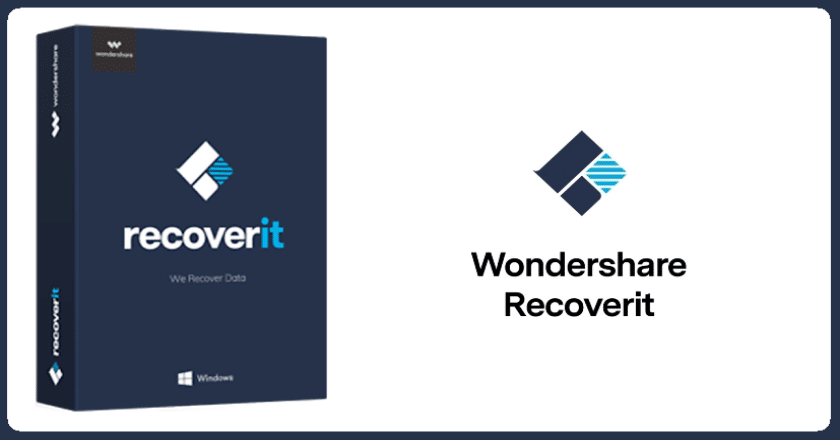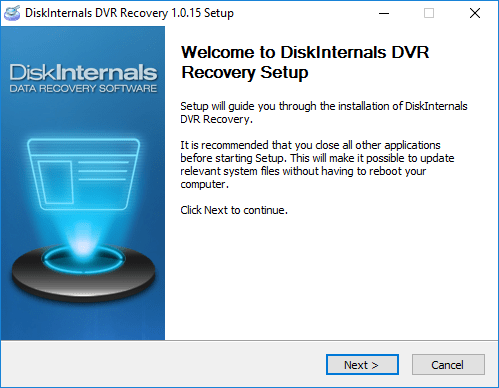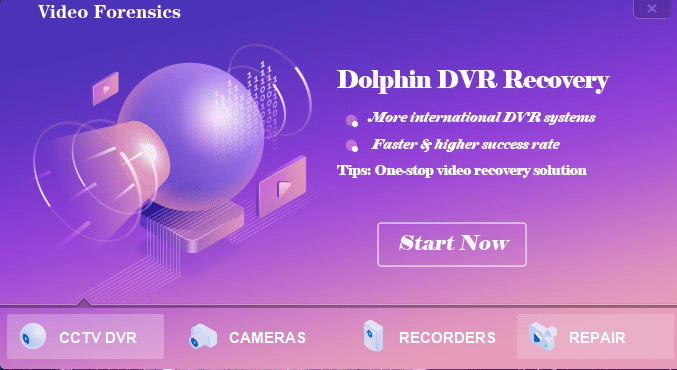What is the Best Video Recovery Software for Dahua DVR?
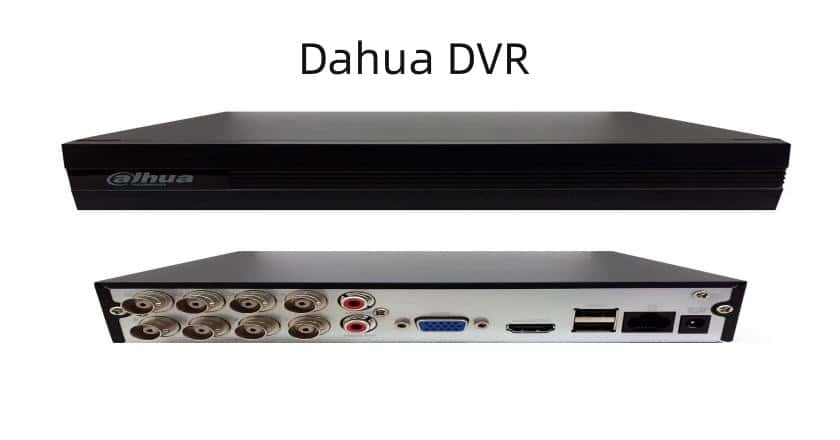
-
Content
- Introduction
- VIP 2.0
- DME Forensics
- Wondershare Recoverit
- DiskInternals DVR Recovery
- Dolphin DVR Recovery
- Tips for Selecting Video Recovery Software for Dahua DVR/NVR
- Conclusion
-
Content
- Introduction
- VIP 2.0
- DME Forensics
- Wondershare Recoverit
- DiskInternals DVR Recovery
- Dolphin DVR Recovery
- Tips for Selecting Video Recovery Software for Dahua DVR/NVR
- Conclusion
Introduction
The realm of digital surveillance has evolved significantly, with systems like DVR Dahua leading the charge. These advanced DVR/NVR systems not only provide robust monitoring solutions but also necessitate reliable methods for video recovery. The importance of specialized video recovery software for Dahua DVR/NVR cannot be overstated, especially in scenarios involving the retrieval of lost or deleted surveillance footage. Choosing the right software ensures that every critical moment captured by Dahua DVR systems is recoverable, maintaining the integrity and effectiveness of surveillance operations
For Dahua DVR/NVR users, having the right video recovery software is a safeguard against losing crucial surveillance footage. It’s not just an instrument, however. Retrieving missing or erased footage may be very beneficial for several purposes, such as business monitoring, individual safety, or intricate legal matters. This program is ideal since it is compatible with a broad range of Dahua devices, is easy to use, and has comprehensive recovery capabilities.
Selecting the appropriate recovery solution is more important than just recovering data; it’s also about regaining confidence. Users must have confidence that their surveillance system and trusted recovery software will work together to provide a constant and trustworthy digital watchguard. Finding the finest video recovery software that works flawlessly with Dahua DVR/NVR systems is more important in this situation than just trying to locate any recovery software at all. This will help to ensure that no important video evidence is lost.
VIP 2.0
VIP 2.0, developed by SalvationDATA, is an exemplary DVR forensics software designed for use with Dahua DVR/NVR drives. As a sophisticated all-in-one solution for video evidence capture, VIP 2.0 efficiently handles the recovery of deleted, lost, or fragmented videos, making it a cornerstone in the field of digital forensics. Its integration of video retrieval, recovery, extraction, analysis, and forensic reporting makes it an indispensable tool for dvr forensics software applications, particularly in complex investigations involving Dahua DVR systems.
Pros of VIP 2.0
- Multi-Tasking Capability: Capable of operating up to 8 tasks simultaneously, making it highly efficient for intensive forensic work.
- Extensive Brand Support: Compatible with numerous surveillance brands, including Hikvision, Sony, Samsung, Icatch, and Honeywell, enhancing its versatility.
- Ultra Transcoder and Player: This feature makes the forensic process simpler by eliminating the need for several video players..
- Write-Protection: Provides physical and logical defense against changes to guarantee the integrity of the original data..
- Flexible Imaging: Supports disk-to-disk and disk-to-file imaging, catering to different data management needs.
- Automated Forensic Reporting: Streamlines the documentation process by automatically generating detailed forensic reports.
- History Preservation: Minimizes duplication in the inquiry process by saving the scanning history.
- Time Calibration: Allows temporal offsets in recorded movies to be adjusted more easily, which is important for accuracy in forensic analysis..
Cons of VIP 2.0
- Learning Curve: The sophisticated nature of the software may require initial training or adaptation period for new users.
- System Requirements: Being a robust tool, it might require higher system specifications for optimal performance.
- Cost Consideration: The comprehensive features of VIP 2.0 might come at a premium price, which could be a factor for budget-conscious users.
In the realm of dvr recorders and video forensics tool, VIP 2.0 stands as a beacon of innovation and efficiency. It significantly enhances the ability to recover and analyze video evidence, reinforcing the role of digital forensics in modern surveillance with systems like Dahua DVR.
DME Forensics
In the specialized domain of video surveillance, DME Forensics plays a pivotal role, especially when integrated with systems like Dahua DVR/NVR. Renowned for its extensive coverage, DME Forensics has established itself as a key player in SVR (Surveillance Video Recovery), adeptly supporting a multitude of surveillance systems.
Pros of DME Forensics
- Wide-Ranging Coverage: Its capability to support various surveillance systems makes it exceptionally versatile for different video recovery needs.
- Advanced Recovery Solutions: DME Forensics excels in retrieving complex and critical video data, ensuring that no important footage is lost.
- User-Friendly Approach: The system is designed to be accessible, making it suitable for both professionals and novices in the field.
- Ongoing Updates and Support: DME Forensics stays abreast of the latest technological advancements, offering consistent updates and robust support.
Cons of DME Forensics
- Specialization Limitations: While it excels in video recovery, its specialization might limit its application in broader forensic contexts.
- Compatibility Concerns: There may be occasional compatibility challenges with specific, less common surveillance systems or formats.
In digital forensics, especially video forensics and video evidence recovery, DME Forensics reaffirms its place as a vital resource. DME Forensics is a perfect combination of innovation and dependability for professionals working with dfir and video forensics tools. It guarantees complete support for Dahua DVR/NVR systems and other systems. Contact to apply for a Free Trial now!
Wondershare Recoverit
Wondershare Recoverit stands out in the data recovery landscape, especially for Dahua DVR/NVR recordings. Recognized as a “Leader in Data Recovery,” it offers a highly professional and reliable solution for the retrieval of crucial surveillance footage, affirming its place as a top choice in the field.
Pros of Wondershare Recoverit
- High Recovery Rate: Known for its exceptional ability to recover a wide range of data with a high success rate.
- User-Friendly Interface: Designed with an intuitive interface, making it accessible for users of all technical levels.
- Wide Format Support: Capable of recovering various file formats, enhancing its utility for diverse Dahua DVR recordings.
- Advanced Scanning Technology: Employs sophisticated scanning techniques for deeper and more thorough data retrieval.
Cons of Wondershare Recoverit
- Recovery Time: Depending on the size and complexity of the data, the recovery process can be time-consuming.
- Cost Factor: As a premium product, it may come at a higher price point compared to basic recovery tools.
Wondershare Recoverit addresses the critical need for reliable data recovery in digital forensics and video forensics. Its ability to adeptly handle video evidence from various DVR recorders makes it an invaluable tool for professionals and individuals relying on Dahua DVR/NVR systems for their security and surveillance needs.
DiskInternals DVR Recovery
In the niche of DVR data recovery, DiskInternals DVR Recovery emerges as a specialized solution, specifically crafted for Dahua CCTV DVR systems. It stands out for its ability to directly recover data from HDDs or SD cards used in Dahua CCTV DVRs, ensuring the safety and integrity of NVR camera data.
Pros of DiskInternals DVR Recovery
- Targeted Recovery Process: Excellently tailored for Dahua DVR systems, offering precise and efficient data retrieval.
- Direct Data Access: Capable of accessing data directly from HDDs or SD cards, enhancing the speed and accuracy of recovery.
- Support for Various Formats: Recognizes and recovers a wide range of file formats commonly used in Dahua camera
- Intuitive User Interface: Simplifies the recovery process, making it accessible even to users with minimal technical expertise.
Cons of DiskInternals DVR Recovery
- Specialization Limitation: While highly effective for Dahua DVR, its specialized nature might limit its utility with other DVR brands.
- Data Recovery Complexity: In cases of severely corrupted or damaged data, the recovery process can be challenging.
Offering a reliable method for obtaining video evidence, DiskInternals DVR Recovery highlights its importance in the field of DVR recorders and video forensics tools. It is a vital tool for experts looking for dependable and focused data recovery solutions because of its adherence to digital forensics principles and concentration on Dahua DVR systems. Click here to Update your software!
Dolphin DVR Recovery
Dolphin DVR Recovery, is a powerful video recovery software designed for CCTV DVR systems, specifically designed for Dahua DVR. These specialized software solutions focus on the efficient recovery of lost video footage, a critical component in surveillance operations and digital forensics. Their ability to directly recover data from various storage mediums used in Dahua DVR systems makes them a vital resource in surveillance video recovery efforts, ensuring that important video evidence is never beyond reach.
Pros of Dolphin DVR Recovery
- Specialization in Dahua DVRs: Optimally designed to cater to the specific needs of Dahua DVR systems.
- Efficient Recovery of Lost Footage: Excellently adept at retrieving lost or inaccessible video files, crucial for video evidence.
- Compatibility with Various Storage Types: Capable of working with different storage mediums used in DVR recorders, such as HDDs and SD cards.
- User-Oriented Design: Typically features user-friendly interfaces that simplify the recovery process for all user levels.
Cons of Dolphin DVR Recovery
- Niche Focus: While highly effective for Dahua DVR,its specialized focus might reduce its applicability for other DVR brands.
- Dependence on Storage Condition: The effectiveness of recovery can be contingent on the condition of the storage medium and the extent of data corruption.
Dedicated DVR Hard Disk Recovery Software is integral in the toolkit of professionals dealing with video forensics and dfir tools, particularly those who frequently work with Dahua DVR systems. Its focus on recovering lost video footage makes it a vital resource in ensuring that critical surveillance data is not permanently lost.
Tips for Selecting Video Recovery Software for Dahua DVR/NVR
Choosing the right video recovery software for Dahua DVR/NVR systems is crucial in ensuring the integrity and accessibility of your surveillance data. Here are key factors to consider:
Features
- Look for software that offers comprehensive recovery options, including the ability to retrieve deleted, fragmented, or corrupted video files.
- Ensure it supports various data loss scenarios and provides tools for deep scanning, previewing files before recovery, and saving recovered data securely.
- Integration with Dahua config tool or other DVR management software can be a significant advantage.
Ease of Use
- The software should have an intuitive interface, allowing users of all technical backgrounds to operate it efficiently.
- Look for clear navigation, straightforward processes, and helpful guides or tutorials.
Supported Media
- Ensure the software is compatible with the storage media used in Dahua DVR systems, such as HDDs, SD cards, or network storage.
- Compatibility with various file systems and formats used in DVR recorders is also essential.
Security
- The recovery process should be secure, preserving the original data without causing further damage or data loss.
- Features like write-protection and secure data handling practices are critical to maintaining the integrity of video evidence.
Cost
- Evaluate the software’s pricing in relation to its features and performance.
- Consider both upfront costs and long-term value, especially for professional or frequent use.
Customer Support
- Reliable customer support is crucial, especially when dealing with complex video forensics issues,
- Look for providers offering timely assistance, technical support, and resources like FAQs or community forums.
It’s important to choose video recovery software for your Dahua DVR/NVR that meets your unique requirements, protects your surveillance footage, and aids in your digital forensics investigations in addition to just trying to recover data..
Conclusion
In conclusion, navigating the landscape of video recovery for Dahua DVR/NVR systems is a journey that requires careful consideration of various critical factors. From the diverse array of software like VIP 2.0, DME Forensics, Wondershare Recoverit, to the specialized solutions of DiskInternals DVR Recovery and dedicated DVR hard disk recovery software, the options are abundant and tailored to meet different recovery needs.
The secret is to comprehend each software’s distinct features, usability, compatibility with supported media, and security features. In the process of choosing, price and customer service are also important considerations, particularly in professional settings where dependability and effectiveness are critical.
Every option, as we’ve seen, has advantages and disadvantages, so it’s critical to match your decision to the particular needs of your Dahua DVR/NVR system. A vital component of your total security and surveillance strategy, the appropriate video recovery software is not merely a tool for use in personal security situations, commercial operations, or legal problems.
In the ever-evolving field of digital surveillance, staying informed and choosing wisely can make all the difference in safeguarding your valuable video evidence and ensuring the robust performance of your Dahua DVR/NVR systems.