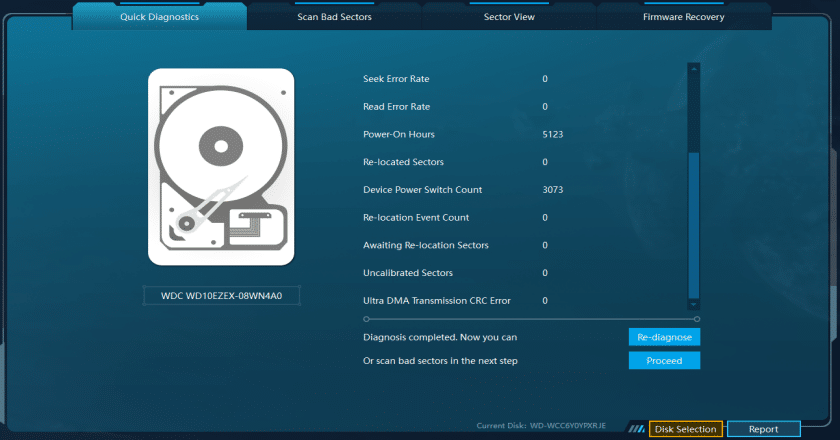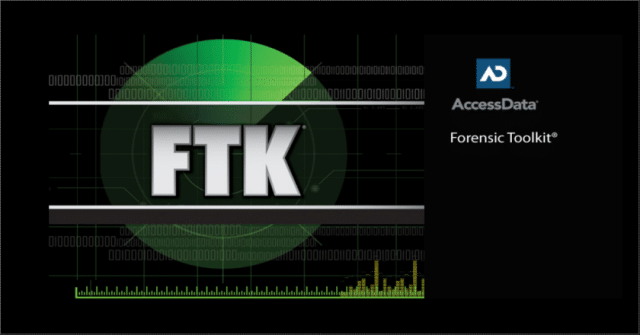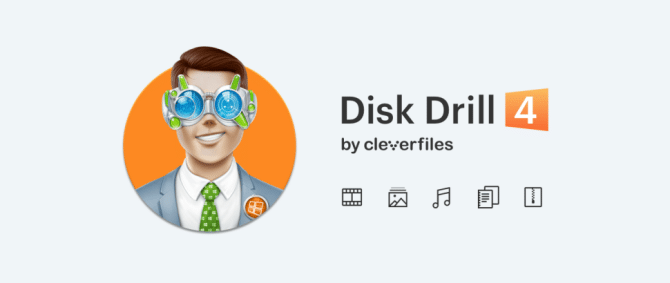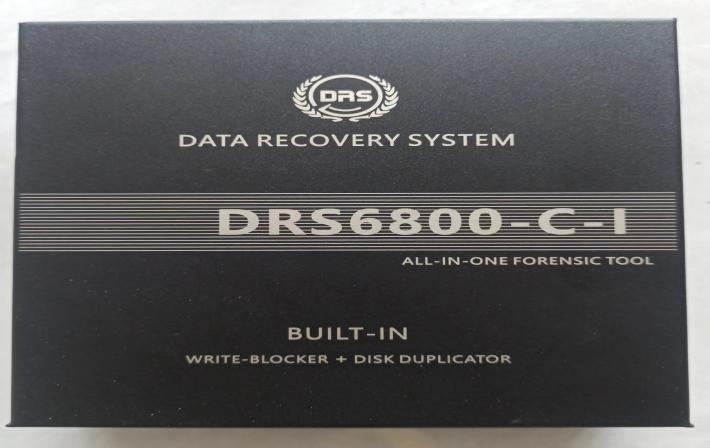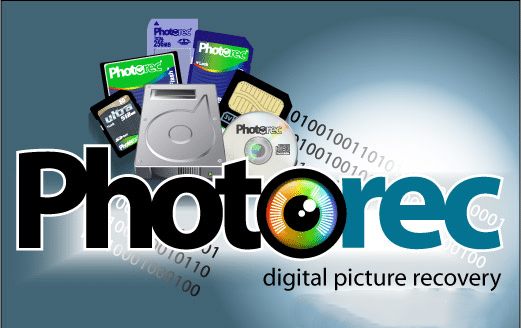Best Computer Forensics Software for Effective Data Recovery

-
Content
- Introduction
- Overview of Data Recovery in Computer Forensics
- Criteria for Evaluating Effectiveness
- Most Effective Computer Forensics Software Tools
- Conclusion
-
Content
- Introduction
- Overview of Data Recovery in Computer Forensics
- Criteria for Evaluating Effectiveness
- Most Effective Computer Forensics Software Tools
- Conclusion
Introduction
What Is Computer Forensics? And What Is Its Significance?
Computer forensics is the practice of collecting, analyzing and preserving digital evidence from electronic devices like computers and smartphones in a legally – compliant way to aid in investigations such as criminal cases or corporate data – related issues.
Computer forensics software is becoming essential for data recovery in the modern digital age due to the rise in data breaches and cyber attacks. These techniques go further, allowing specialists to find and rebuild data from infiltrated systems, beyond just retrieving lost or mistakenly erased information. This skill is critical for both limiting harm in business settings, where data integrity is critical, and for solving criminal cases.
In order to make sure that no detail is overlooked during an inquiry, computer forensics software helps with the thorough inspection of digital devices. These technologies are invaluable when trying to piece together digital conversations, retrieve important legal papers, or restore financial information that have been destroyed. They are the first to respond to a data loss incident, providing solutions to quickly and safely retrieve sensitive data as well as preventive measures.
Effective use of computer forensics tools may be the difference between winning and losing legal fights as well as business continuity situations. Strong forensic tools are becoming more important as we continue to work through a maze of digital data, underscoring not just their usefulness but also their need in the linked world of today.
Overview of Data Recovery in Computer Forensics
In computer forensics, data recovery refers to a methodical process for restoring lost, erased, or damaged data from digital devices. This procedure is essential in many situations, such as retrieving crucial company data after a system breakdown or conducting criminal investigations.
Key Stages of Forensic Data Recovery
1. Initial Assessment
This phase include determining the kind of data loss and possible digital evidence sources. Computer forensics investigators assess the extent of the harm and create a data recovery plan that reduces the possibility of further data contamination.
2. Acquisition
By using digital forensic tools, the full original evidence is preserved by making a binary duplicate of the impacted storage medium. To ensure that evidence is not lost during further recovery efforts, this step is essential.
3. Analysis
Experts examine the duplicated data using digital forensics software tools in order to locate and recreate deleted files. Methods like file cutting or using proprietary algorithms may find information that regular recovery tools might miss.
4. Reporting
Documenting the results and the procedure used to get the data is the last step. In addition to being crucial for legal proceedings, this report may provide organizations advice on how to avoid data loss.
Computer forensics software allows experts to guarantee a comprehensive and systematic recovery of data, which is necessary for resolving legal matters or maintaining the integrity of organizational data. This painstaking procedure highlights how these instruments can preserve the secrecy and validity of the data they recover in addition to retrieving important information.
Criteria for Evaluating Effectiveness
When choosing computer forensics software for data recovery, a tool’s efficacy may be evaluated in relation to a number of crucial variables. These requirements guarantee that the program preserves the data’s security and integrity throughout the whole procedure in addition to recovering the most data feasible.
Key Factors in Software Evaluation
1. Compatibility and Support
Multi-system and multi-format compatibility are essential for computer forensics software to function well. Newer mobile platforms, operating systems, and digital storage innovations are all supported. Keeping up with emerging digital dangers and recovery situations requires both expert help and regular upgrades.
2. Comprehensive Recovery Capabilities
Numerous data kinds, such as emails, pictures, documents, and other multimedia files, should be recoverable by the program. In order to handle difficult instances, it should also offer recovery from various data loss scenarios, including formatting, corruption, and deletion, using cutting-edge digital forensic technologies.
3. Forensic Soundness
The capacity to maintain the data’s forensic soundness is essential to forensic data recovery. During the recovery process, the program need to guarantee that the data is restored in the most intact manner feasible. For data to be utilized in legal situations where evidentiary integrity is required, this is crucial.
4. User Experience and Efficiency
All technical users, including those in need of recovering corporate data and computer forensics investigators, should find the interface easy to use. Key elements that improve user experience and operational productivity include scanning efficiency, recovery times, and a well-organized output of recovered data.
5. Security Features
It is essential to prioritize security measures in computer forensics software due to the growing likelihood of cyber attacks. Protecting sensitive recovered data from unauthorized access requires safe data management, encryption of the recovery process, and adherence to regulatory requirements such as GDPR.
These variables must be considered while choosing computer forensics software. Organizations and individuals may improve their data recovery efforts by ensuring the tool shines in compatibility, capability, soundness, user experience, and security. This comprehensive examination simplifies recovery and protects data integrity from forensic capture to final analysis.
Most Effective Computer Forensics Software Tools
Understanding each tool’s features, capabilities, and downsides helps choose the best computer forensics software. A full evaluation of six prominent digital forensics software packages follows.
1. Autopsy/The Sleuth Kit
Features & Capabilities: A vast range of file systems are supported by the extensive set of digital forensics tools provided by Autopsy and The Sleuth Kit (TSK). These open-source tools are well known for their ability to conduct in-depth analyses, enabling users to examine disk images and live data in great detail.
Pros:
- Detailed analytic functions include metadata extraction, chronology analysis, and keyword search.
- Transparency in processing and community-driven improvements are made possible by open-source software.
- Integrates well with other network forensics tools.
Cons:
- Needs technical know-how to use and navigate properly..
- Comparing the user interface to commercial alternatives, it is less intuitive.
2. FTK Forensic Toolkit
Features & Capabilities: With its exceptional processing speed and sophisticated data cutting algorithms, FTK Forensic Toolkit is a potent computer forensics program. It has strong searching capabilities and is particularly efficient for managing big amounts of data.
Pros:
- Fast processing of large data sets with minimal performance impact.
- Advanced imaging features to create exact copies of data without altering original evidence.
- Comprehensive reporting tools that are court-admissible.
Cons:
- Higher cost compared to other tools.
- Steeper learning curve for new users.
3. Disk Drill
Features & Capabilities: Disk Drill is renowned for its intuitive user interface and powerful file and storage device recovery capabilities. It provides a number of extra data security tools, including Guaranteed Recovery and Recovery Vault. Contact to apply for a Free Trial now!
Pros:
- Intuitive user interface suitable for non-experts.
- Supports multiple file systems and recovery from almost any storage media.
- Real-time results preview during scanning processes.
Cons:
- Less focused on forensic acquisition, more geared towards general data recovery.
- Limited customization options for advanced users.
4. DRS (Data Recovery System)
Features & Capabilities: DRS developed by SalvationDATA is highly specialized for forensic and legal purposes, offering unique capabilities like forensic imaging and detailed case management.
Pros:
- Tailored for forensic use with strong emphasis on legal standards.
- Integrates directly with hardware for physical data recovery.
- Extensive support for computer forensics expert witness testimonies with detailed logging and reporting.
Cons:
- Primarily targeted at professional users, which may limit its accessibility for casual users.
- Can be cost-prohibitive for smaller organizations.
5. R-Studio
Features & Capabilities: A powerful set of digital forensic tools, R-Studio is renowned for its sophisticated RAID reconstruction and network recovery features. Numerous file systems and network drives are supported. Forensic download here!
Pros:
- High flexibility with support for networked and virtual drives.
- Powerful RAID reconstruction capabilities.
- Extensive file system support including less common ones like ReFS.
Cons:
- Complex interface that may intimidate novice users.
- Licensing model can be expensive for full feature access.
6. PhotoRec
Features & Capabilities: An open-source program called PhotoRec is excellent in restoring images and other media files from a variety of digital media. Its ability to disregard file systems and focus on the underlying data makes it useful for file recovery from formatted storage.
Pros:
- Highly effective at recovering media files, especially from corrupted or formatted drives.
- Completely free and open-source.
- Runs on multiple platforms including Windows, Mac, and Linux.
Cons:
- No graphical user interface; entirely command-line based which requires some technical knowledge.
- Focused on media files, which might not be suitable for all digital forensics services.
These tools all have special qualities that allow them to address various facets of computer forensics. Take into account the users’ technical proficiency, the particular requirements of the inquiry, and the data recovery process’s legal requirements while choosing software. The recovery procedure is guaranteed to be efficient and compliant with legal and professional requirements thanks to this meticulous selection.
Conclusion
To properly recover data and guarantee its integrity for legal review, choosing the appropriate computer forensics software is essential. Several excellent forensic tools have been evaluated during this examination; each has distinct features designed to meet various technological contexts and recovery requirements.
Data Recovery System, or DRS, is a unique tool for forensic experts in situations when precise reporting and adherence to the law are critical. R-Studio is advised for situations requiring advanced data systems since it provides comprehensive support for intricate RAID configurations and network devices. Finally, PhotoRec is a great tool for media-specific recoveries since it excels at restoring images and movies, especially from damaged media.
Moreover, the utility of computer forensics tools and their ability to perform forensic downloads are critical in ensuring data is accurately replicated and preserved during the forensic investigation process. These tools are instrumental in maintaining the integrity of the data chain of custody, which is essential for legal proceedings.