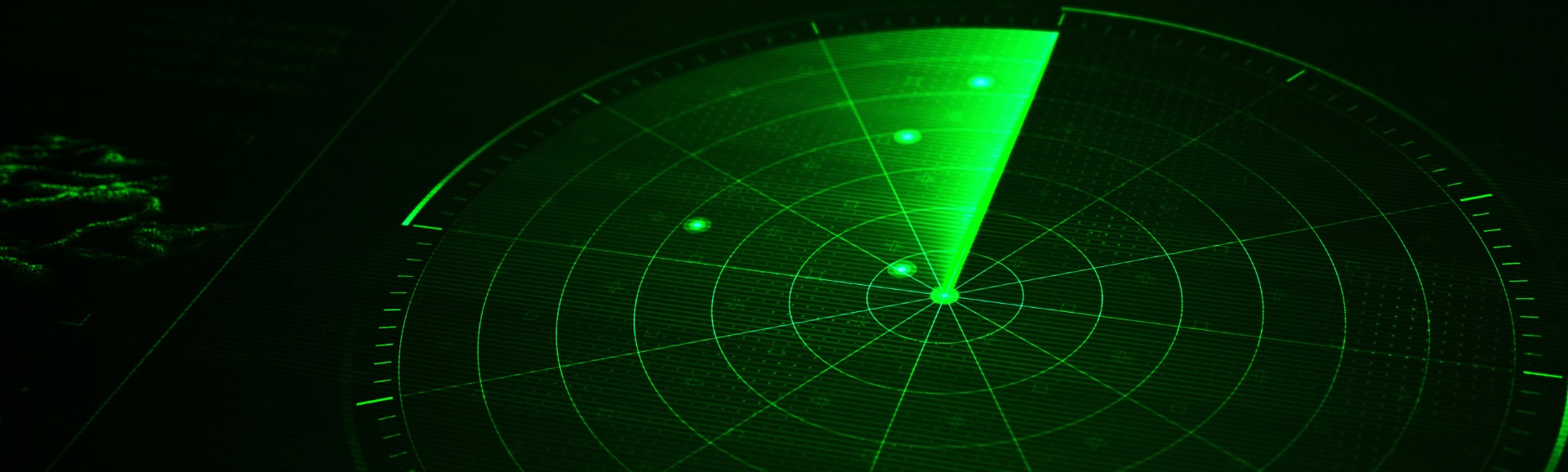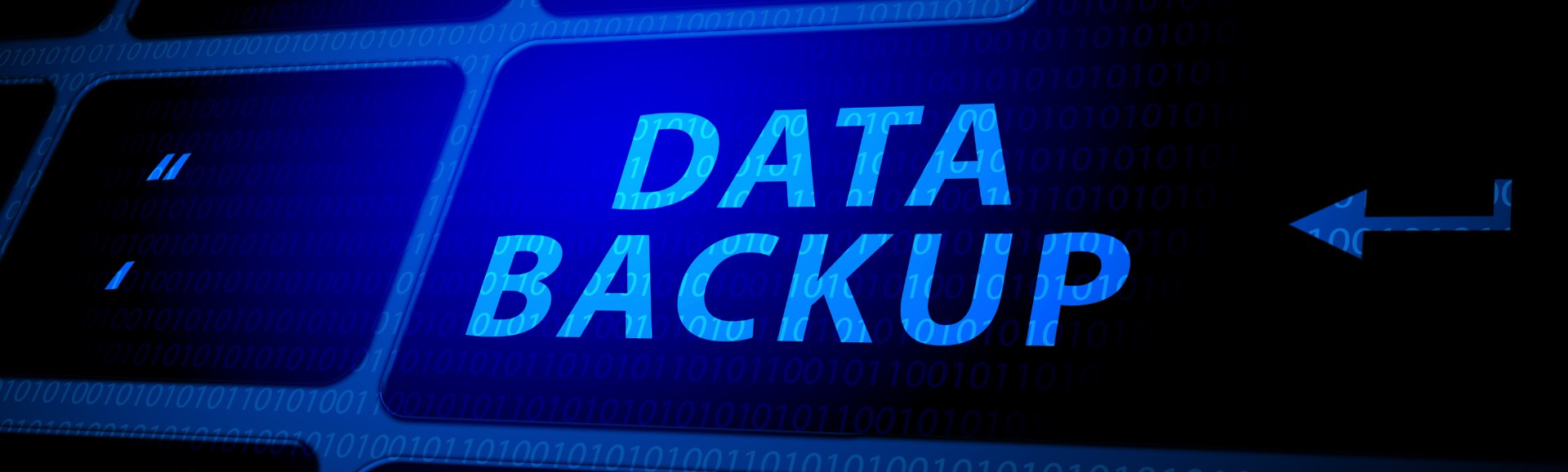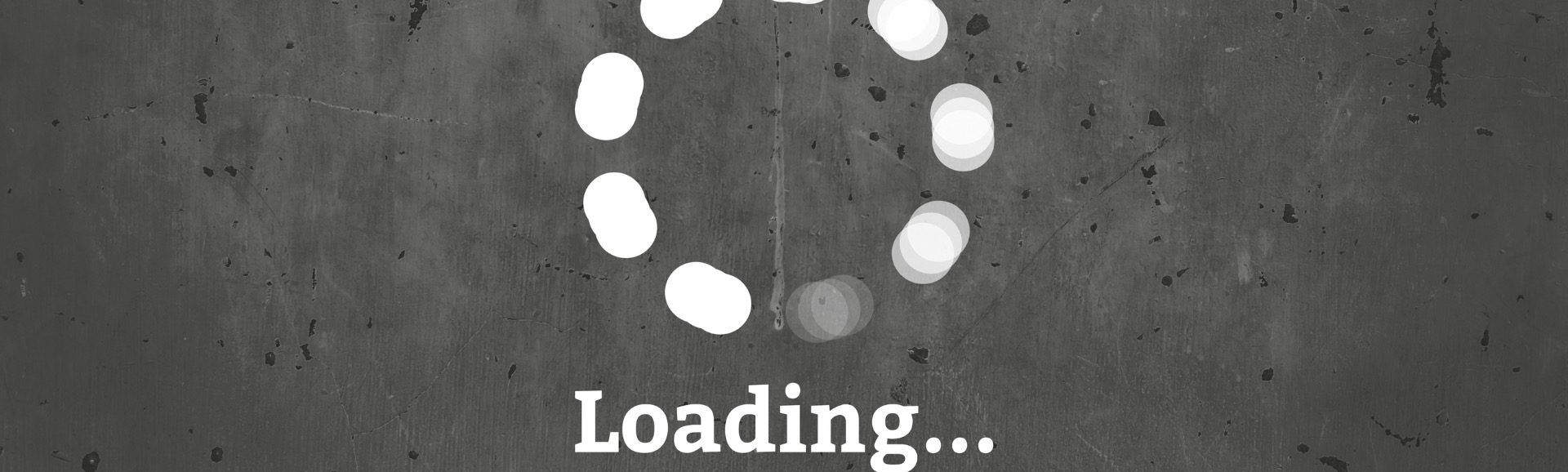Knowing the proper configuration, maintenance, and cyber security essentials is a must when working with databases. Fail to do so, you will get to experience first-hand what a database security examiner has to deal with when helping an organization find out how their databases got hacked.
Although experience certainly is the mother of wisdom, there is no need for you to learn from your own mistakes in this case – these can be quite costly.
To give you an illustration, the most infamous hacks from the recent decade or so had a disastrous outcome in many areas, resulting in:
- Litigation
- Loss of trust
- Regulatory fines