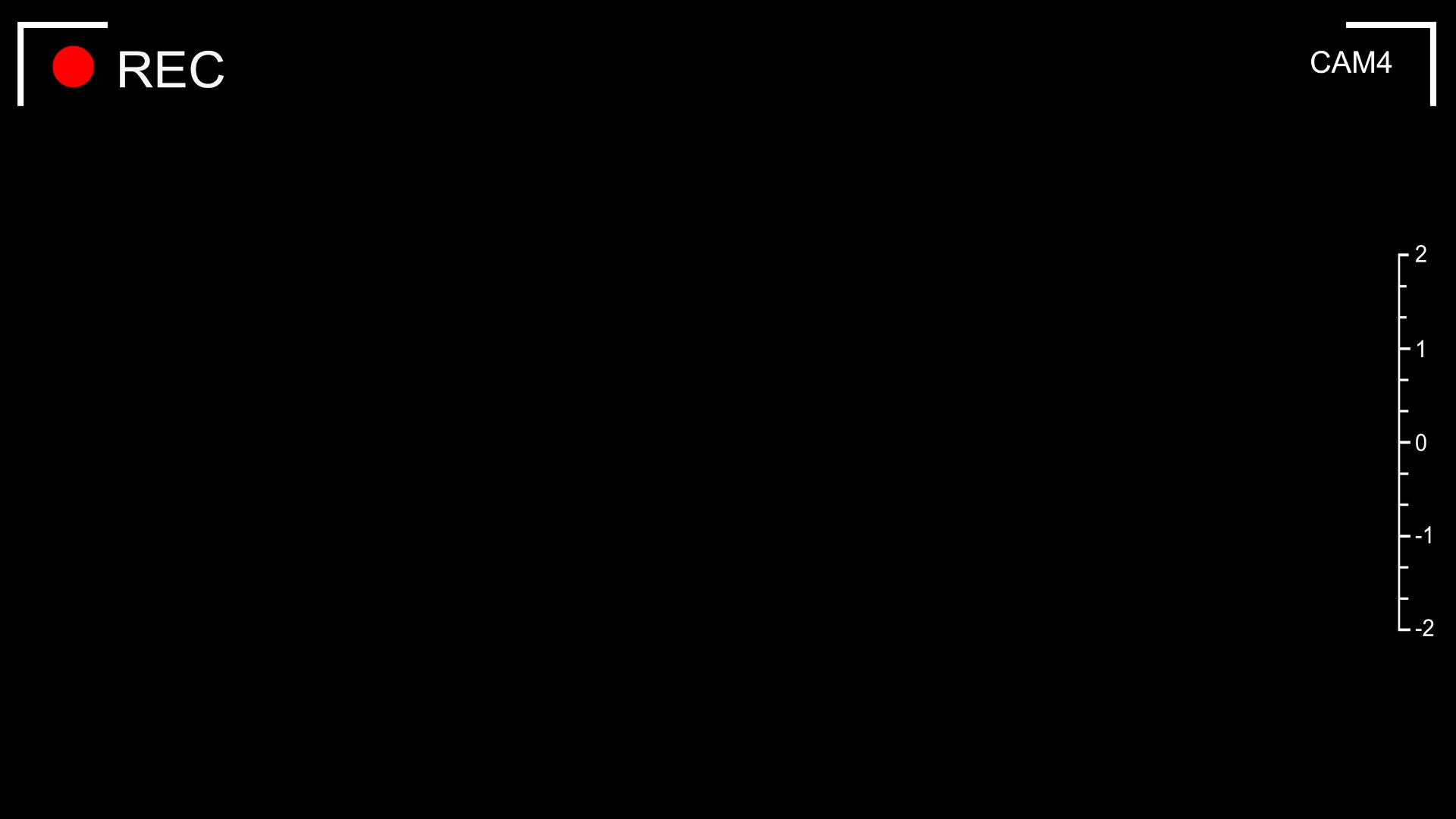Forensic video enhancement is a scientific digital investigation process with the goal of maximizing the quality and clarity of recorded video footage that serves as evidence in the court of law. The challenge, of course, is achieving the maximum degree of clarity and visibility while preserving its integrity.
15 Forensic Video Enhancement Techniques

-
Content
- What defines the quality of the footage?
- The obstacles encountered in video forensics
- The 15 forensic video enhancement techniques list
- A quick word on AI video enhancement in the court of law
- Conclusion
-
Content
- What defines the quality of the footage?
- The obstacles encountered in video forensics
- The 15 forensic video enhancement techniques list
- A quick word on AI video enhancement in the court of law
- Conclusion
What defines the quality of the footage?
In technical terms, the quality of the footage is defined by the following characteristics:
- Frames per second (FPS)
- Spatial resolution
- Compression rate
This applies to all sorts of video footage, whether it was captured by:
- CCTVs
- Dash cams
- Smartphones
- Camcorders
- Webcams
- Body cams
- Traditional cameras
- And others
Each of these can be used to record video.
Oftentimes, you will find them as a way to secure public areas such as shopping malls, airports, corporate premises, etc. The footage recorded is deeply integrated in the digital investigation process, providing valuable clues as to what really happened during an incident. If it demonstrates clear evidence of criminal activity, it can serve as a basis to prosecute the perpetrator(s).
The obstacles encountered in video forensics
However, things are not always so straightforward during forensic video analysis. A forensic video analyst may stumble into several roadblocks during the digital forensics process, including but not limited to:
- Stormy or otherwise bad weather
- Poor lighting
- Distance
- Unstable recording surface
- Low quality or damaged recording device
- Awkward recording angle
- Unsuitable recording speed
Bad conditions like these can complicate things in court. In other words, proper forensic video enhancement is necessary before the legal system can accept these recordings and admit them as evidence.
Not exactly the perfect conditions for recording.
The 15 forensic video enhancement techniques list
Today, we will give you a brief overview of forensic video enhancement software that a forensic video analyst may use during the digital forensics process:
1. Sharpening
As the name implies, the purpose of sharpening is to make the footage less blurry (aka. sharper), thus increasing the visibility of what’s going on inside. Another term that can be used to describe it is local contrast adjustment.
However, it takes a trained forensic video enhancement expert to perform this correctly, otherwise, this could lead to oversharpening. This could strip out some of the finer details of the recorded footage, so it takes quite a bit of experience to know how to do this part correctly.
2. Video stabilization
Sometimes, video forensics specialists have to work with footage recorded on unstable surfaces such as during walking, driving, vibrating due to noise or earthquakes, or similar. This, of course, requires video stabilization to reduce the degree of movement and shaking that’s present in the video.
To achieve this, a wide variety of complex algorithms and filters are used in the process, and depending on the severity of the jittering, the issue must be tackled from multiple angles. Although by no means perfect, video stabilization can make the recorded video footage much more consistent and stable.
Rumbling and fast object speed can affect the video footage.
3. Masking
On some occasions, masking may be used to protect the identity of a person present in the video. In a typical case, this may be the victim of a crime, but it’s entirely possible to also mask the identity of a law enforcement officer or that of a witness.
This can be done to satisfy legal system requirements or protect the human rights of an innocent bystander. Although an entire area can be masked, the standard practice is to draw a rectangular shape that covers an individual’s face.
4. (De)interlacing
In the modern world, digital recordings tend to be the norm, but don’t forget about the presence of analog video recordings and the surrounding technical aspects of this technology. When we’re talking about an analog video system, interlaced scanning is a term that refers to the process of recording two fields of video simultaneously.
To retrieve information that might be present in both of these fields, a forensic video analyst will use a technique called de-interlacing.
5. Demultiplexing
Demultiplexing is a term that’s closely related to CCTV systems. To better understand it, it’s important to know the basics of how these security and monitoring devices record video. Here, multiplexer is key – this piece of hardware has the important function of combining video that’s coming from multiple sources into one.
As you may have deduced from how the term is named, demultiplexing does the exact opposite, which is to separate these combined video signals into individual instances.
6. Noise reduction
Noise is one of the environmental factors that can have a dramatic effect on the clarity of the footage. In some cases, if it’s extreme enough (such as heavy rain), it can make certain parts of the dialog inaudible. For obvious reasons, audio-video forensics experts can’t just lower the volume because this would also lower the volume of the audio we want to isolate.
Typically, this is only achievable with complex algorithms that are fine-tuned enough to “recognize” what parts of the audio we want to get rid of and what to keep, usually through initial training that involves providing an audio sample that contains only the noise and nothing else.
7. Histogram equalization
This is a forensic video enhancement technique that involves altering the video’s contrast. In practice, this often turns out to be the preferred approach when trying to make the action more visible in footage that was shot in low-light conditions.
During the process, the forensic video analysis software assigns a value to each grey level of a pixel that ranges anywhere between 0 and 255. The goal is to enhance the grey components of the video by artificially making it appear brighter.
8. Tone mapping
Tone mapping is another forensic video enhancement technique that can brighten up the contents of the footage to make it easier to see what happened during the incident. As the name suggests, the technique involves mapping a color set and then applying it to highly illuminated video.
However, the tricky part is to not go overboard with it as we don’t want to exceed the brightness of the actual scene.
Sometimes, there is no other option but to record CCTV footage in the middle of the night.
9. Speed reduction
Sometimes, a crime can happen so fast that a naked eye couldn’t even distinguish what happened.
As luck would have it, even the most basic video editing tools have the capacity to slow it down to the point of a forensic video analyst easily being able to tell what the footage contains (sometimes, in conjunction with other forensic video enhancement techniques mentioned here).
Sometimes, we need to slow down the footage for clarity.
10. Zooming
Zooming, also referred to as pixel interpolation, involves upscaling the video resolution so objects and people in the recording become easier to see. However, thinking that zooming will somehow magically make footage clearer is one of the common digital forensic investigation myths.
Oftentimes, it’s not enough on its own and needs to be combined with other methods to achieve a useful output.
11. Lighting improvements
Making lighting improvements to recorded footage is not only a process of digital forensics but also a common touch in the post-production phase of video editing.
Ideally, for the best video quality, it’s a good idea to record footage in a well-lit environment with good conditions, but during the process of digital forensic investigation, working with what’s available is sometimes the only option. The methods to be utilized are:
- Correcting white balance
- Adding light overlays
- Fixing overexposure
- Histogram equalization
- Tone mapping
- etc.
12. Videogrammetry
In essence, videogrammetry is analyzing the video footage and measuring its speed. It’s about taking complex measures in multiple dimensions.
The key to making it work is having footage taken with multiple cameras from various different angles to have a fuller understanding of what happened and discern specific variables such as the direction of where a moving object came from, its traveling arc, etc.
Outside of digital forensics, it also has a place in other industries such as:
- 3D modeling
- Architecture
- Manufacturing
13. Object identification
With the help of industry-grade digital forensics tools like VIP 2.0, it’s possible to identify various objects that are present in the video (such as cars, weapons, illegal drugs, and others). But it goes even beyond that – the industry-recognized tool by SalvationDATA can also calculate complex variables such as the direction of the moving object, its speed, and focus on the areas of interest.
Contact us to apply for a Free Trial Now!
In the old days, the entire digital video forensics department had to spend countless hours watching idle footage to detect the part when something started moving. Among other things, VIP 2.0 detects that for you automatically and even displays the exact timestamp of the interesting bits to be examined in detail.
VIP 2.0 makes it easy to identify what the video footage contains and where objects are headed.
14. Synchronization
Wouldn’t it be amazing to use advanced technology to combine footage recorded by different cameras into a single, multi-dimensional video?
As a matter of fact, it’s possible and the process is called synchronization.
This can unlock a completely new dimension that helps a forensic video analysis expert put the puzzle pieces together to crack a case.
15. File conversion
Many CCTV surveillance systems produce video files in unconventional formats which often require special codecs to run.
But thanks to industry leading digital forensic technology and video enhancement services like SalvationDATA’s VIP 2.0, file conversion has never been easier.
Thanks to its Ultra Transcoder feature, you can easily convert back and forth between different file formats without sacrificing the video’s quality and produce video files that are suitable for playback in court. And if the legal system demands for the original file format to be preserved, its Ultra Player feature is compatible with more than 99% of video file formats out there.
Thanks to VIP 2.0’s Ultra Transcoder and Ultra Player features, file conversion and codec related issues are now effectively a thing of the past.
A quick word on AI video enhancement in the court of law
In recent years, we’ve seen progressive new technologies enter the field of digital forensics. However, the legal system can make the matter much more complicated because using AI can render the video footage in question inadmissible in court.
This is the reason why it didn’t earn a place on our list of forensic video enhancement techniques.
There is a fundamental issue with the use of AI – the results can vary depending on who trains and deploys its algorithms, thereby introducing an element of bias. Either way, the use of AI in video forensics is still a heated debate and as the technology keeps on evolving, so may the legal practices.
Conclusion
Although various forms of surveillance are much more common and easier to deploy than ever before, the quality of the recorded footage can be influenced by environmental factors such as visibility, distance, the motion of travel, and others.
But thanks to modern forensic video enhancement techniques, although no silver bullet, the quality of the footage can be improved for better clarity without compromising the integrity of the evidence.