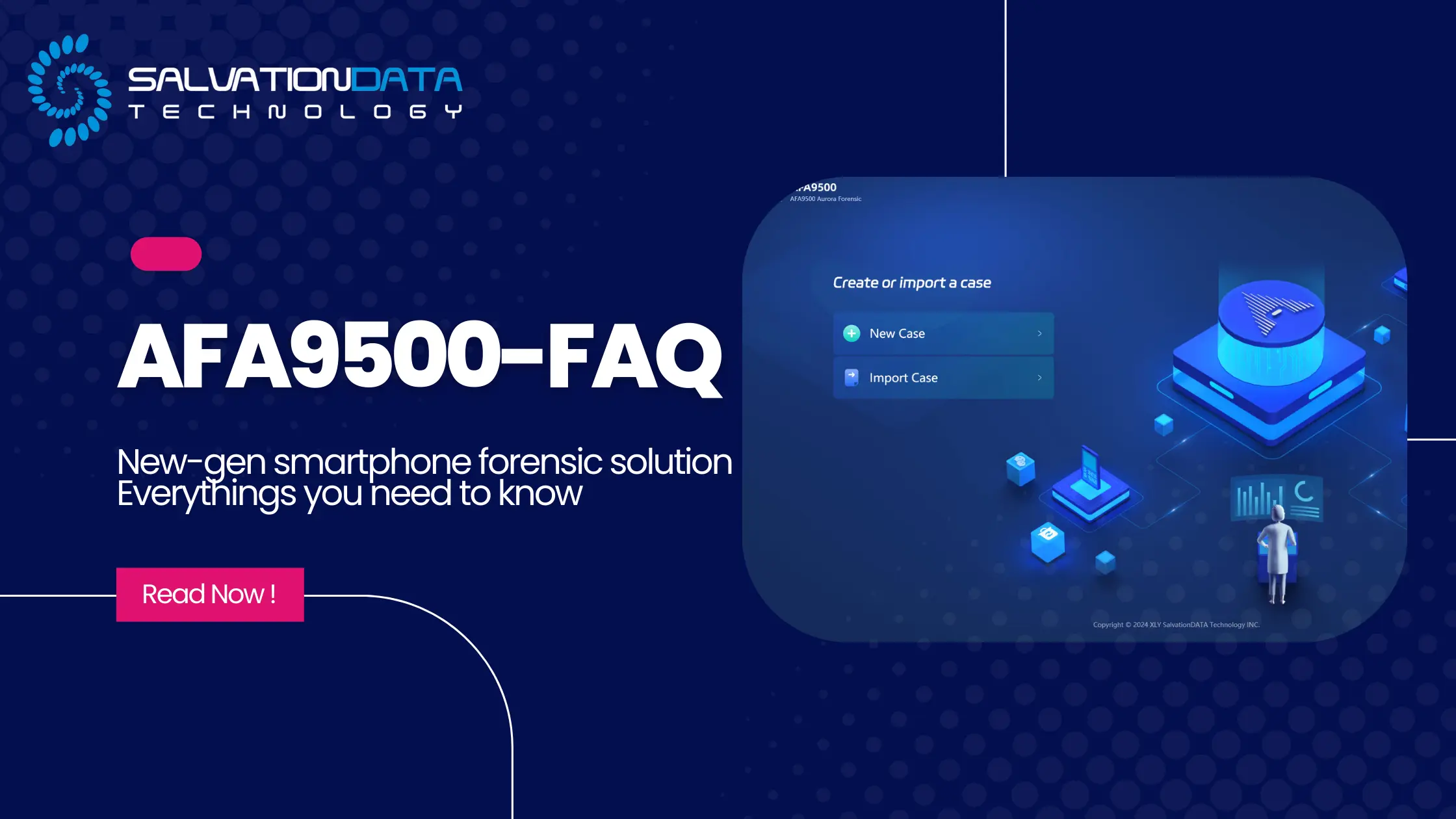Q: What language does the AFA9500 support?
A: The AFA9500 operates in English by default. Custom system languages can be added upon request.
Q: What report formats are supported?
A: PDF, Excel, and HTML.
Q: How does the AFA9500 improve on SPF Pro?
A: It offers several key improvements:
- Simplified UI and operation
- Enhanced automated data extraction
- More comprehensive data recovery
Q: What apps are accessibly extracted with the AFA9500?
A: The AFA9500 supports many popular apps, including X, Facebook, Twitter, Outlook, WhatsApp, Line, Messenger, LinkedIn, Deepseek, Discord, YouTube, and more.
Q: What apps’ cloud data can the AFA9500 extract?
A: Instagram, iCloud, WhatsApp
Q: How many smartphones can the AFA9500 process at once?
A: Up to 8 devices simultaneously
Q: Which mobile operating systems are supported?
A: iOS and Android
Q: What types of data can be extracted?
A: Messages, images, voice messages, and documents (e.g., PDF, Word, Excel)
Q: What data source input methods are available?
A:
- Physically connected extraction
- Backup file extraction
- Imaging extraction
- External storage device extraction
Q: What data extraction methods are available?
A:
- Automatic extraction
- Phone cloning (Wi-Fi extraction)
- Associated back-up files
- MTP (Media Transfer Protocol) extraction
For a deeper look at how AFA9500 handles data extraction and app compatibility, see our feature blog: “[Software Release] AFA9500 Debuts: Advanced Mobile Forensics for Faster, Smarter, Forensics.”
Interested in experiencing the AFA9500 firsthand?
See its full capabilities in action by requesting a personalized demo with our experts. Ready to explore it on your own? Start your free trial today and discover how the AFA9500 can elevate your data extraction and digital forensics workflows.
Contact Us to Request a Demo or Start Free Trial.