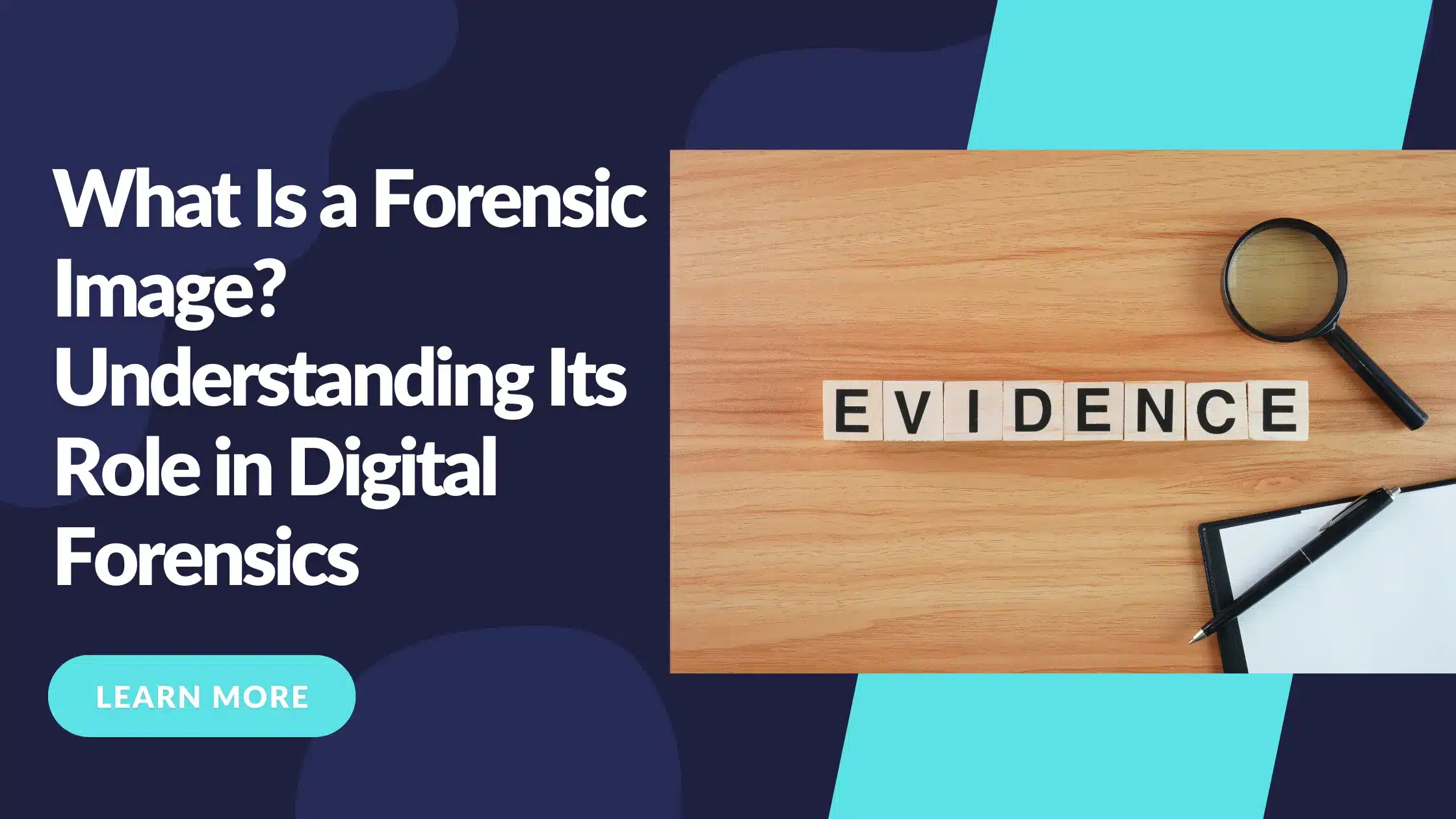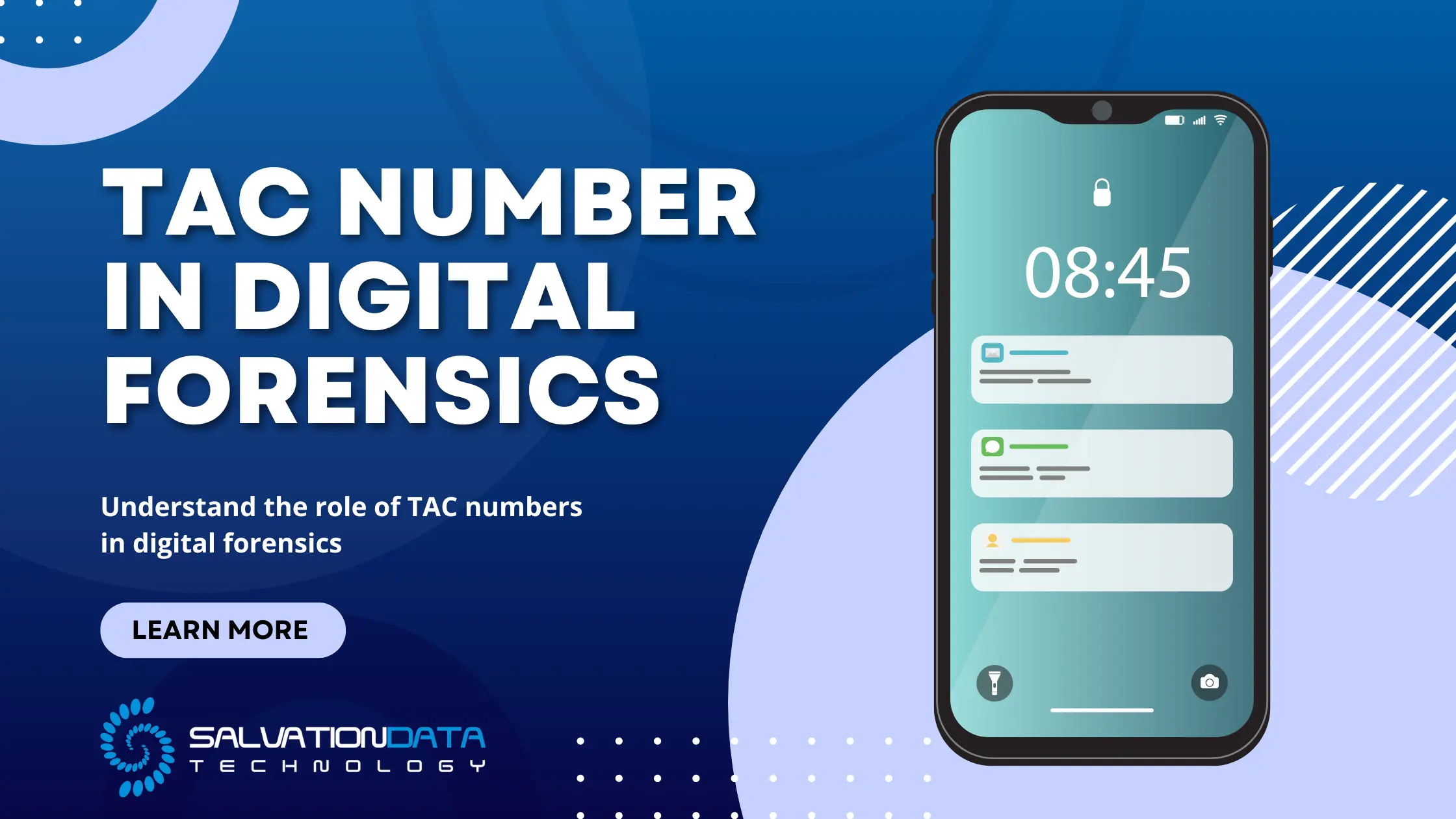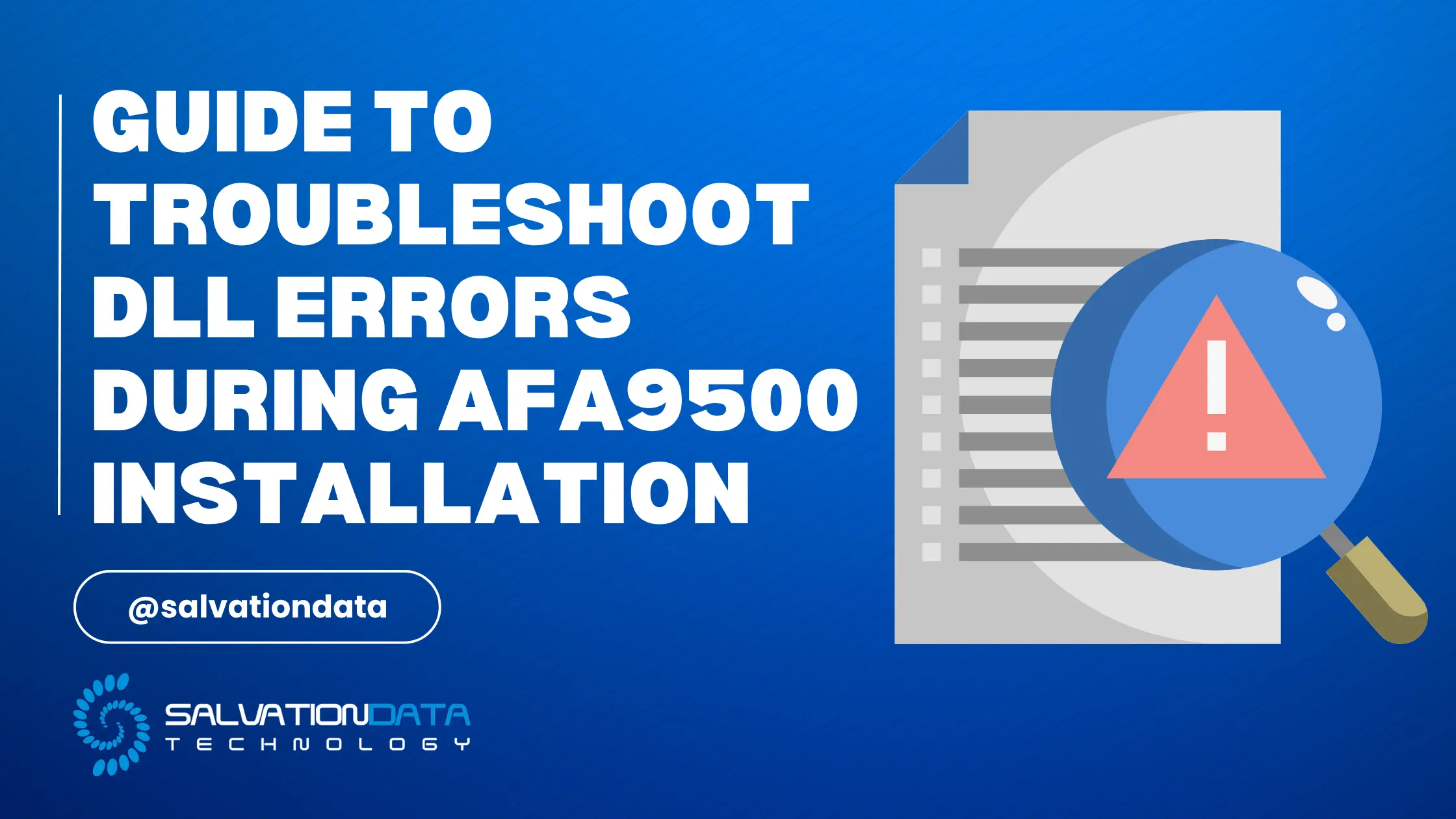Due to their plug-and-play nature and widespread compatibility, USB drives are frequently used as carriers of digital evidence in cybercrime and criminal investigations. These devices often contain fragments of crucial data—documents, images, logs—that can serve as key leads. However, their very portability and ease of use also make them vulnerable to deletion, formatting, or intentional tampering.
Recovering data from such devices is not just a convenience—it’s a necessity. When evidence is erased or hidden, USB file recovery becomes a critical part of the forensic workflow. Traditional tools may fall short when handling damaged or partially overwritten USB media. That’s where DRS, a purpose-built USB recovery tool, comes into play—providing investigators with the capability to recover, analyze, and preserve data with forensic precision.
To better illustrate how DRS supports digital investigations, let’s look at a real-world case that highlights how the tool helps forensic professionals pinpoint target devices and streamline data recovery with precision.