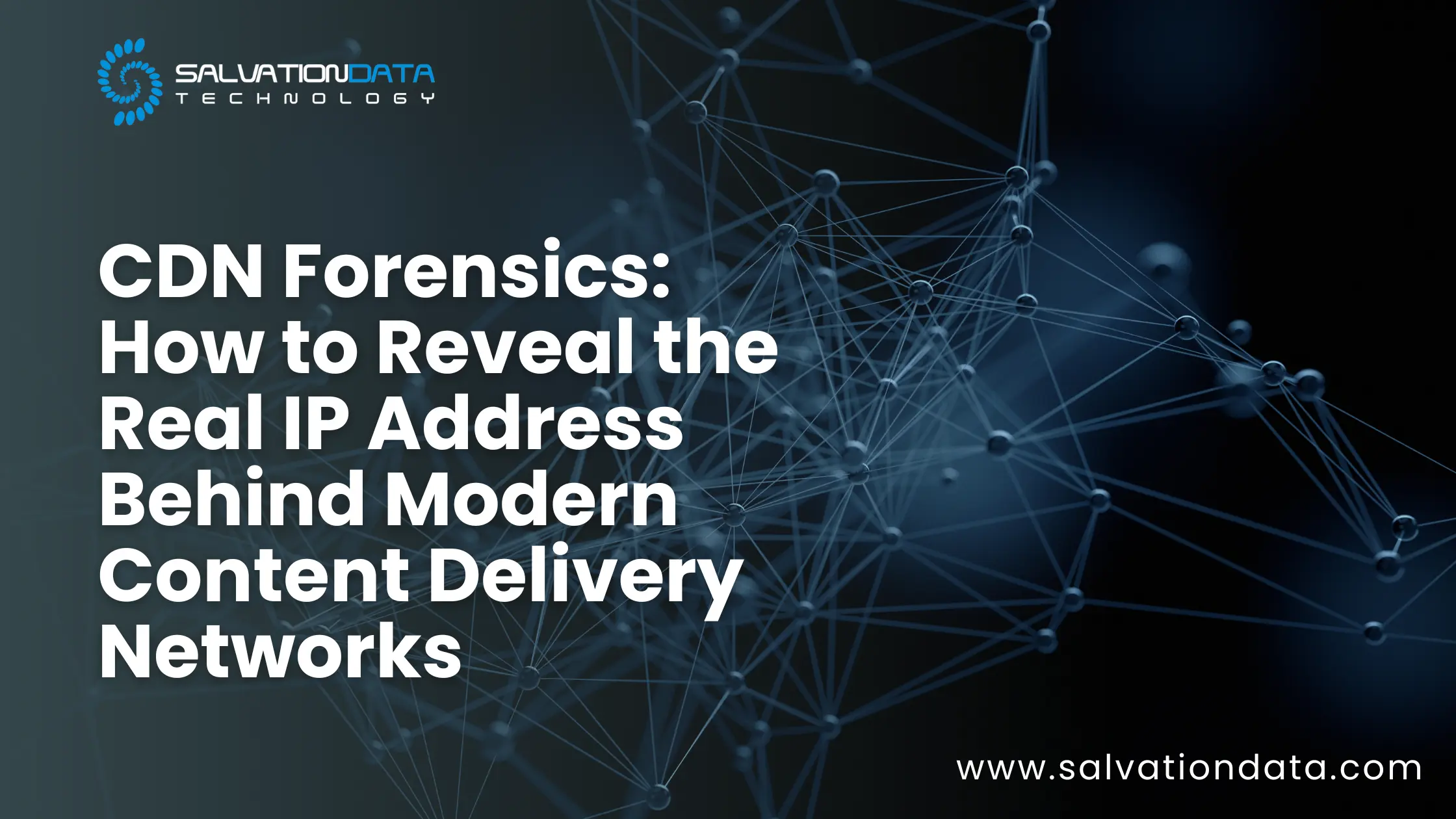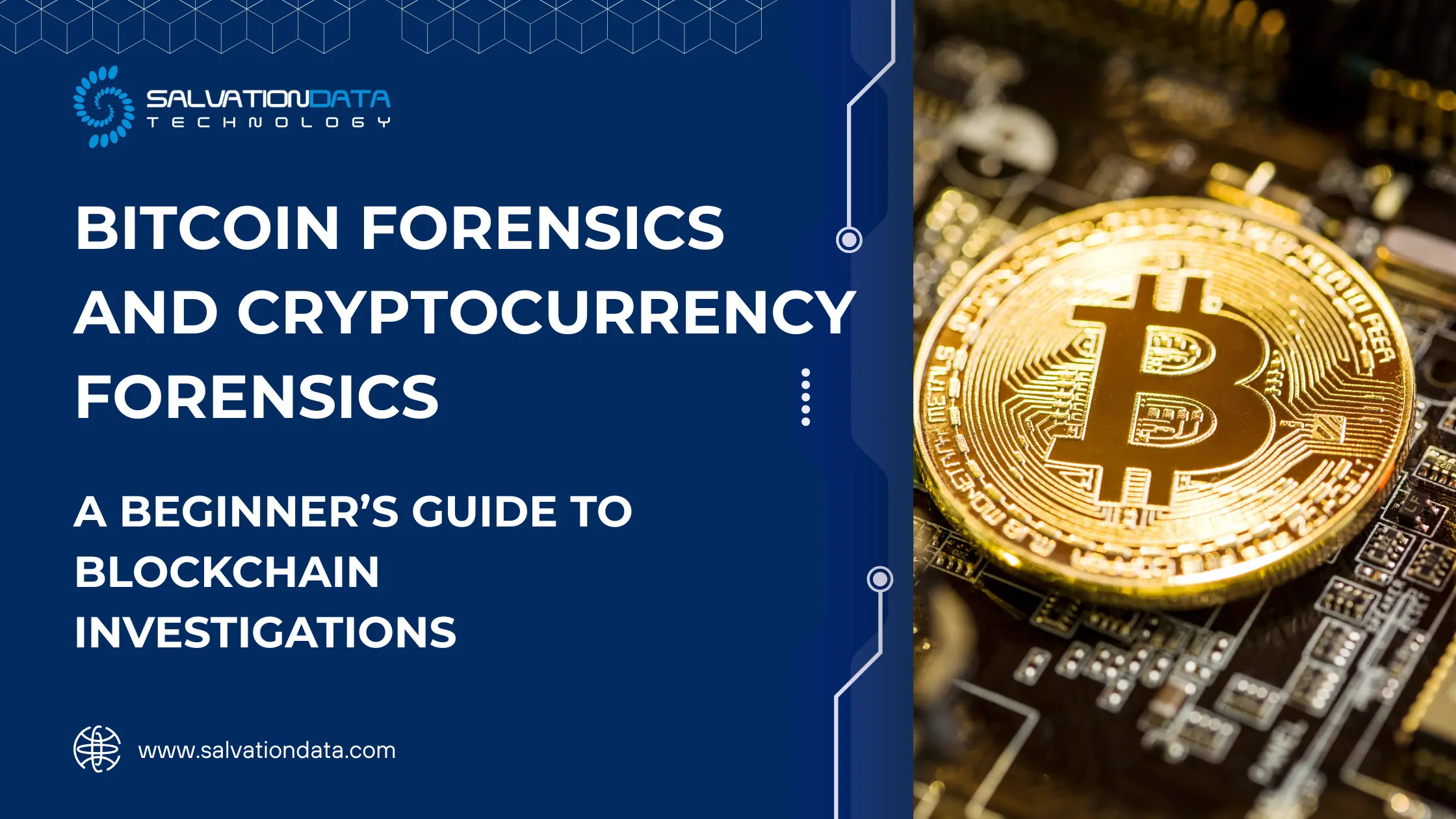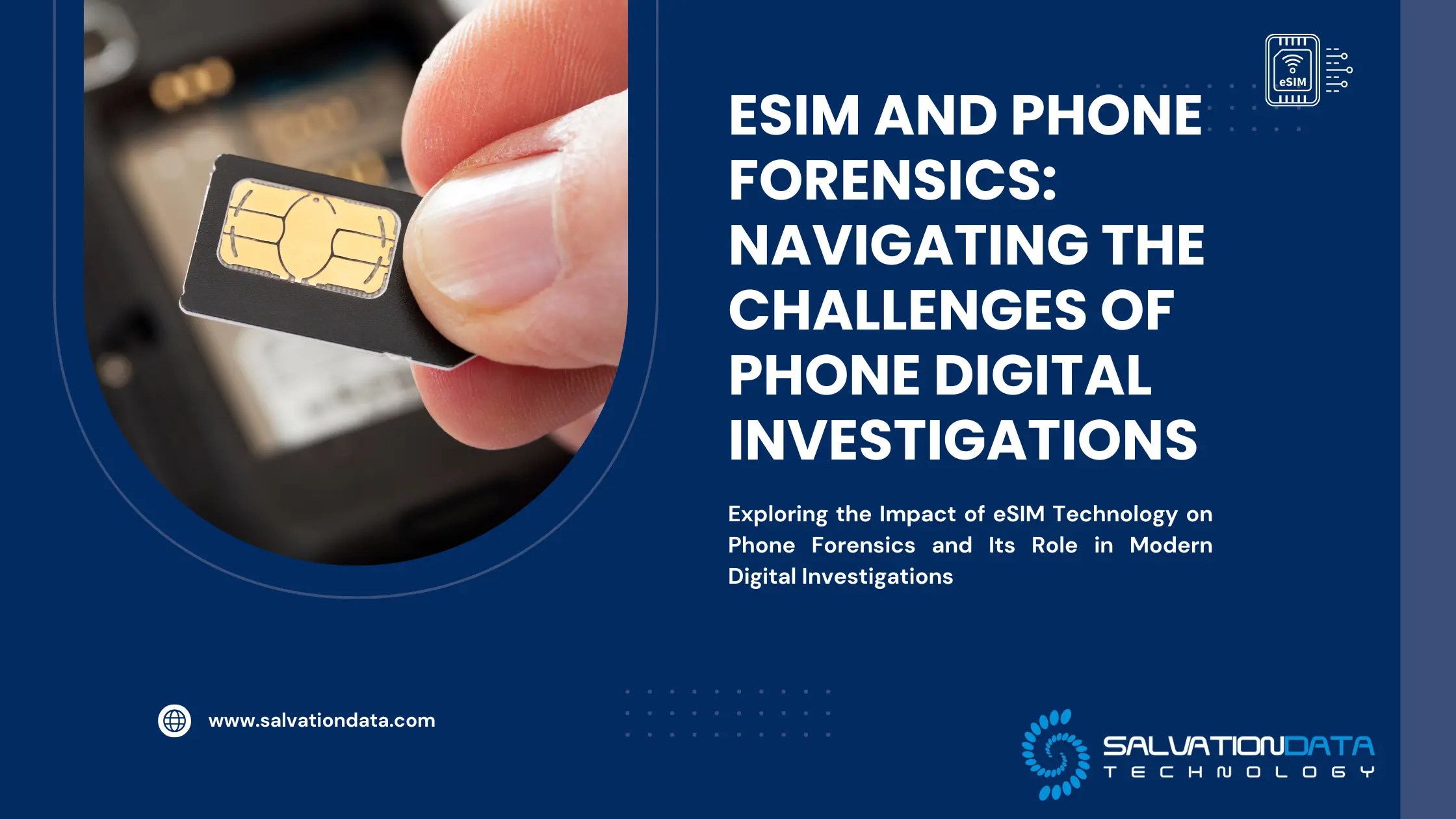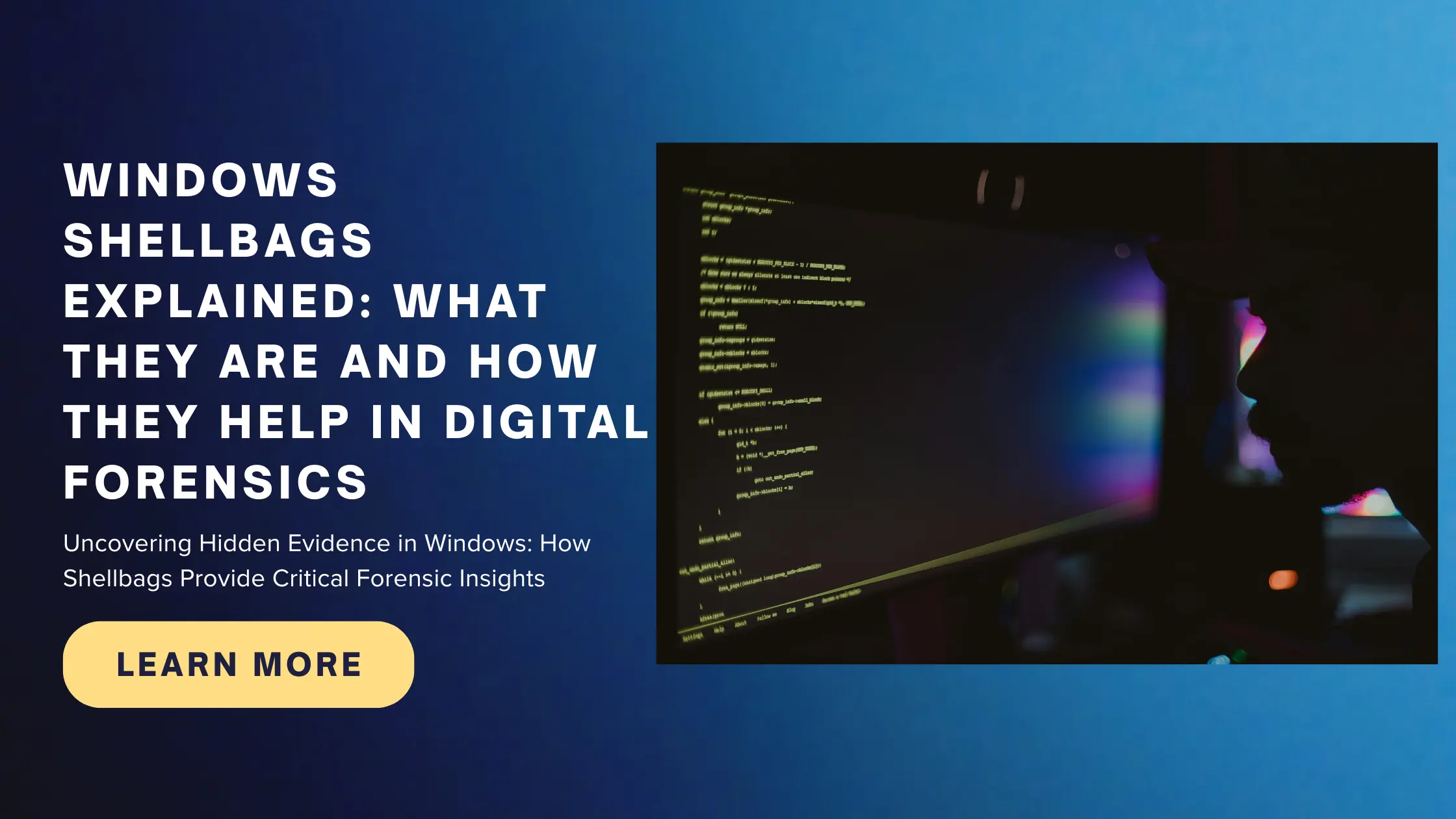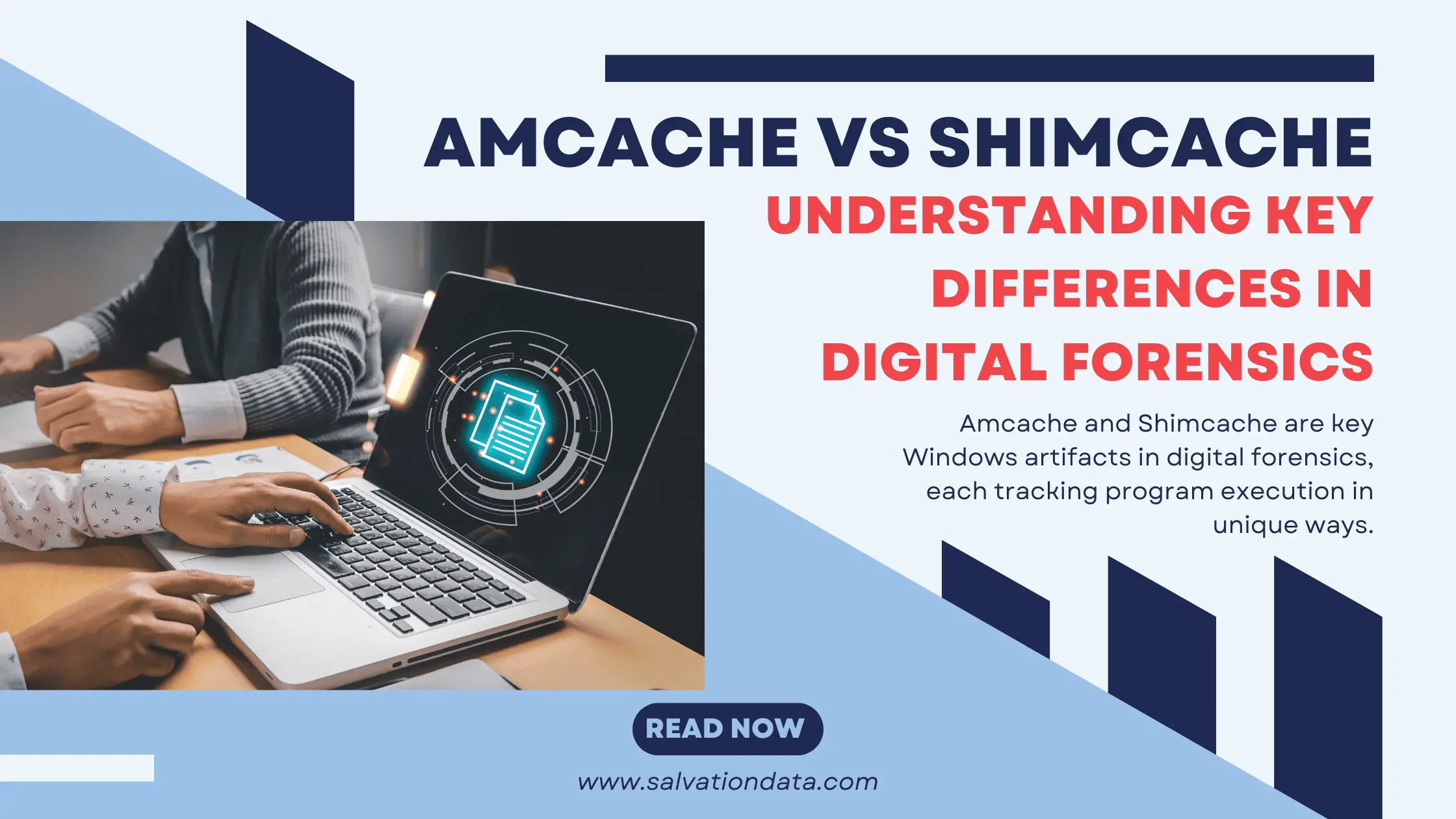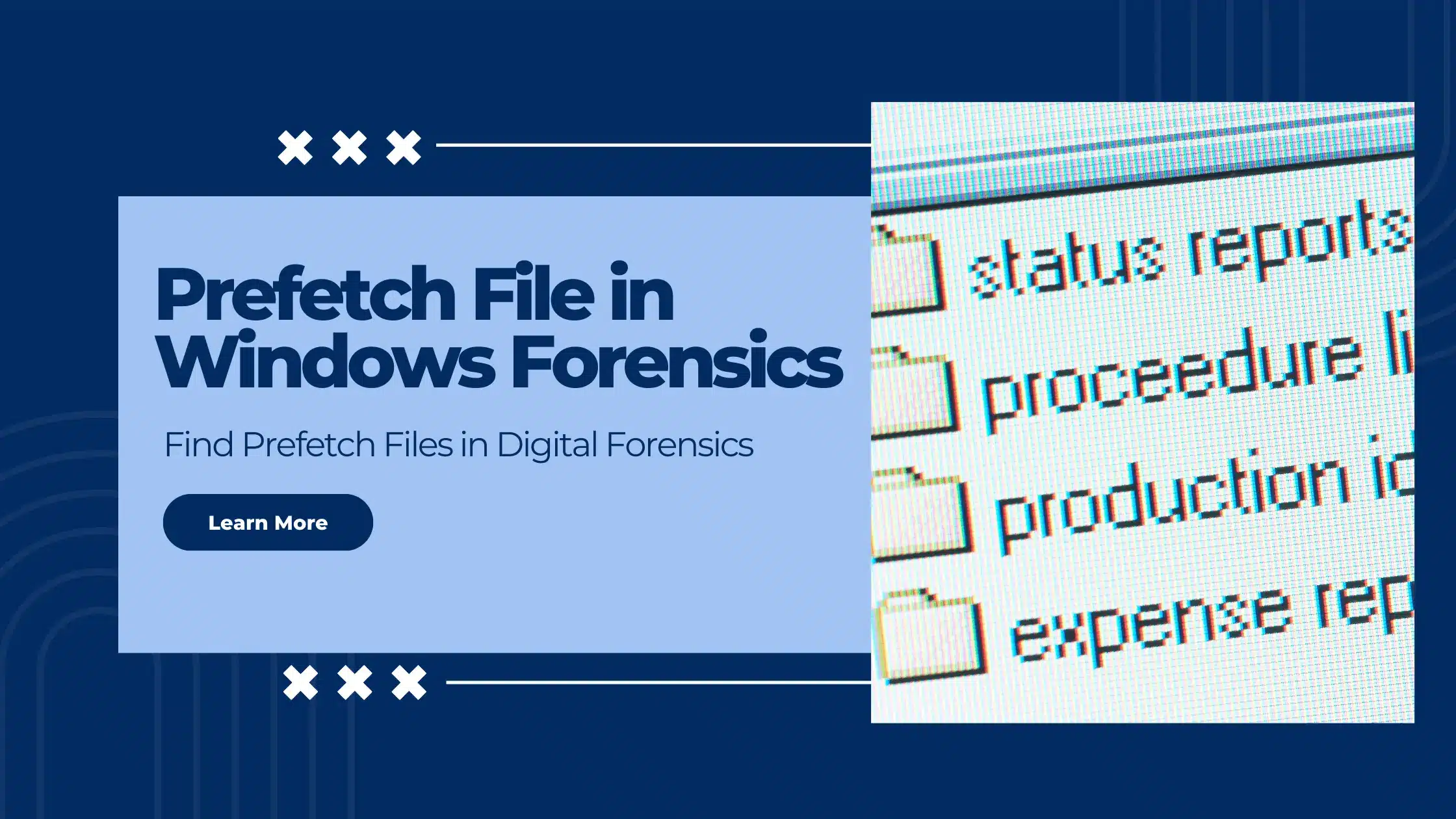When upgrading to a new smartphone, selling a used device, or preparing a phone for disposal, many users rely on one familiar option: factory reset. It is widely perceived as a simple and effective way to erase personal data and restore a device to a “clean” state. Once the reset is complete and the phone reboots to its initial setup screen, it feels safe to assume that all private information has been permanently removed.
But does a factory reset truly eliminate data, or does it merely make that data invisible to the user?
As smartphones continue to store vast amounts of sensitive information—including personal messages, photos, location records, authentication tokens, and application data—the question of whether a factory reset truly ensures data security has become increasingly important. In an era where mobile devices function not only as communication tools but also as personal assistants and digital identities, the common assumption that a single reset operation can fully eliminate user data deserves closer scrutiny. From a technical and forensic perspective, a factory reset does not always result in complete data destruction. While the user interface may indicate that all information has been erased, the underlying storage mechanisms often tell a more complex story, and under certain conditions, traces of data may persist within the device’s storage—raising important questions about what actually happens to data after a reset and whether it can still be recovered.
This article examines the relationship between factory resets and data security through the lens of digital forensics. By exploring how factory resets work at a technical level, what data is truly removed, and what may remain behind, we aim to answer several critical questions:
- Is a phone genuinely secure after a factory reset?
- Where does user data go once a reset is performed?
- Can data still be recovered after a factory reset, and if so, how?
- Do different devices and platforms follow the same technical principles?
Understanding these issues is essential not only for everyday users seeking to protect their privacy, but also for investigators and forensic professionals who must assess the evidentiary value of reset devices. A factory reset may look like an endpoint—but in many cases, it is only the beginning of the analysis.