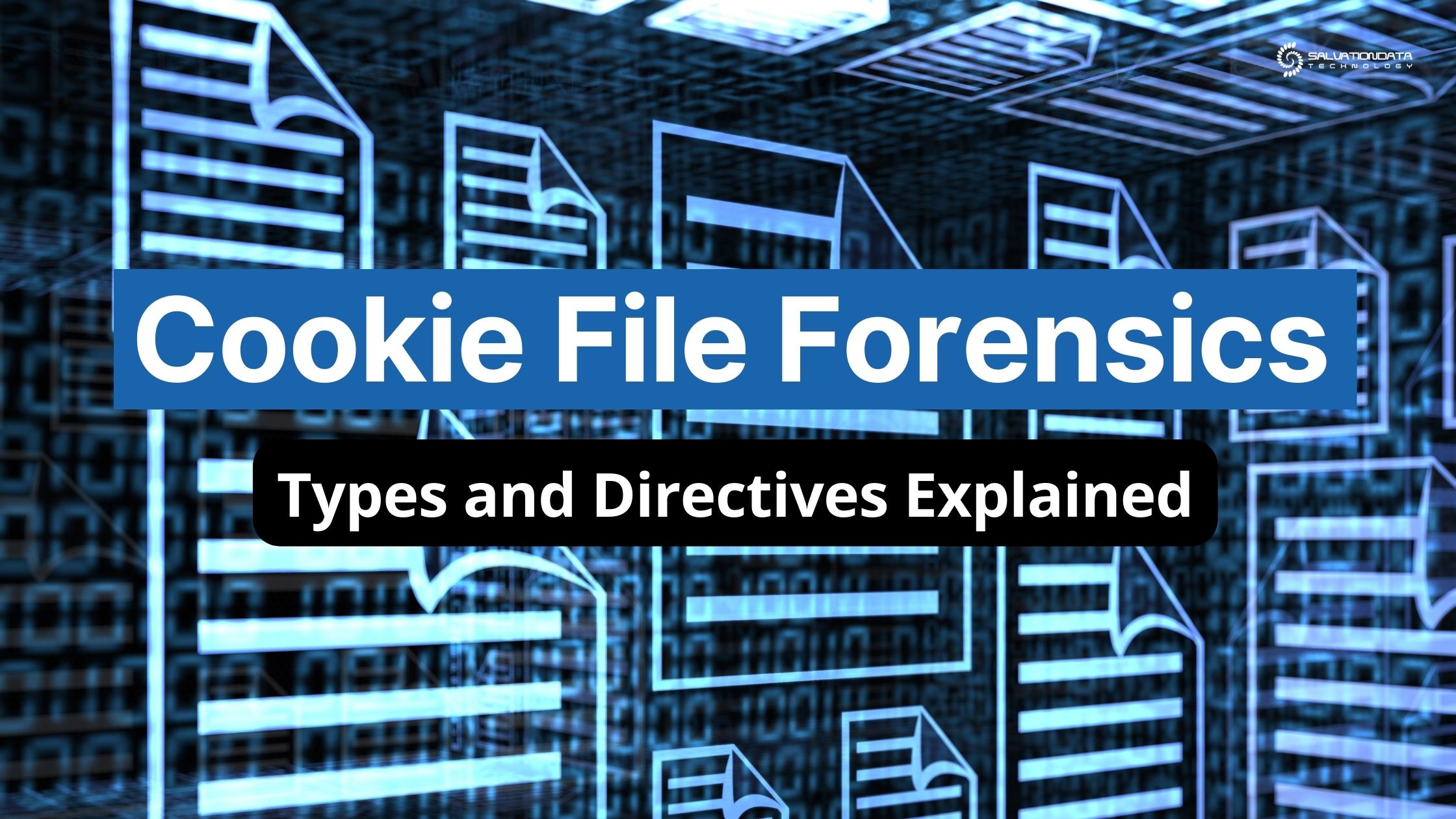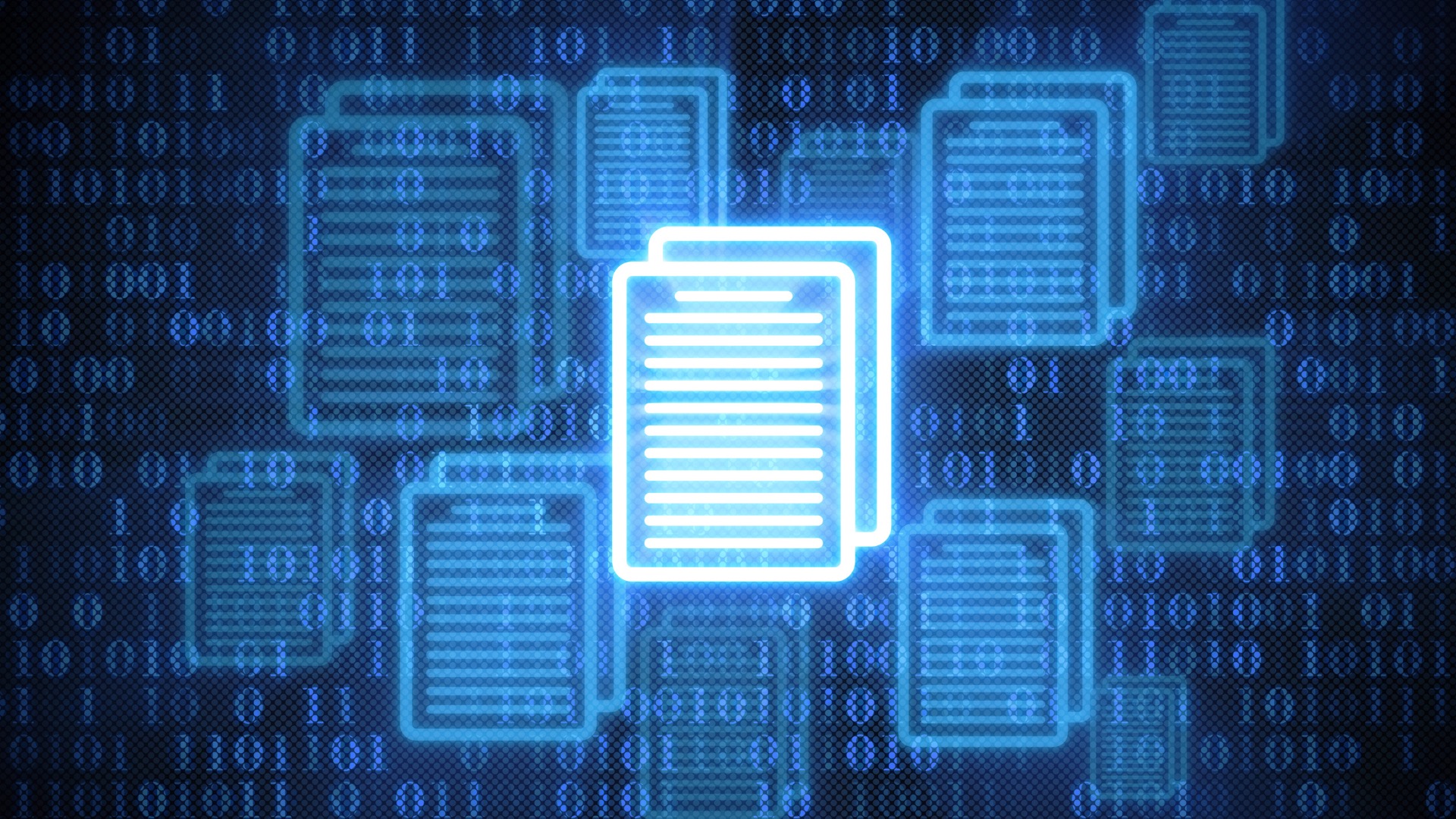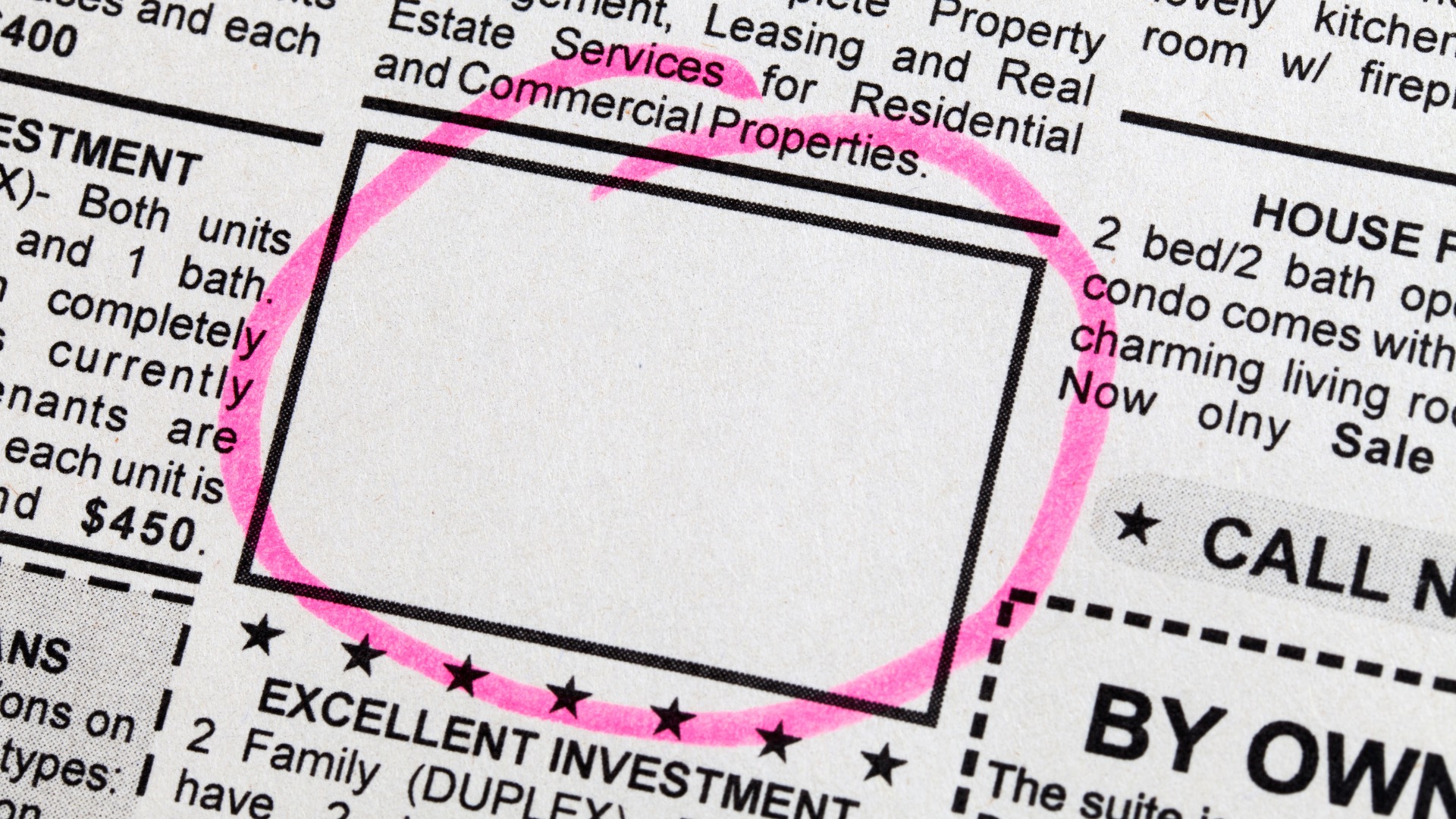During the digital investigation process, a law enforcement or digital forensics professional may be tasked with having to investigate whether a suspect is involved in illegal activities that have to do with cyber crime such as hacking, dealings on the dark web, harassment, etc.
One of the ways to accomplish this is to seize and investigate the suspect’s computer or smart device to check up on their browsing history. To achieve it, here’s where knowledge about the different cookies types and their uses comes in – by knowing what to look for, you’ll be able to successfully investigate their browsing activity and gather the necessary evidence that can hold its own in a court of law.
Today, we’ll cover:
- What cookies files are
- What information they store
- The different types you should know
- Where to look for them
- What tools to use to recover them
- Any regulatory cookie directives you should know
- and more!
With this out of the way, let’s start with the basics.